OneDrive is the Microsoft cloud offering that allows the upload and storage of photos, videos, and other files on the Internet. This enables you to access these files from different devices. This service is generally available to all users with a Microsoft account.
What is a cloud?
Only a few years ago, when computers were not yet so widespread, it was quite normal for several users to be created on one computer. In it, the various people in a household stored their files or installed programs. Although all the pictures from the different users were physically stored on one computer, without the password of the others, the users only had access to their own pictures. Thus, if a father did not know his daughter’s password, he could not view her user’s pictures even though they were on the same computer.
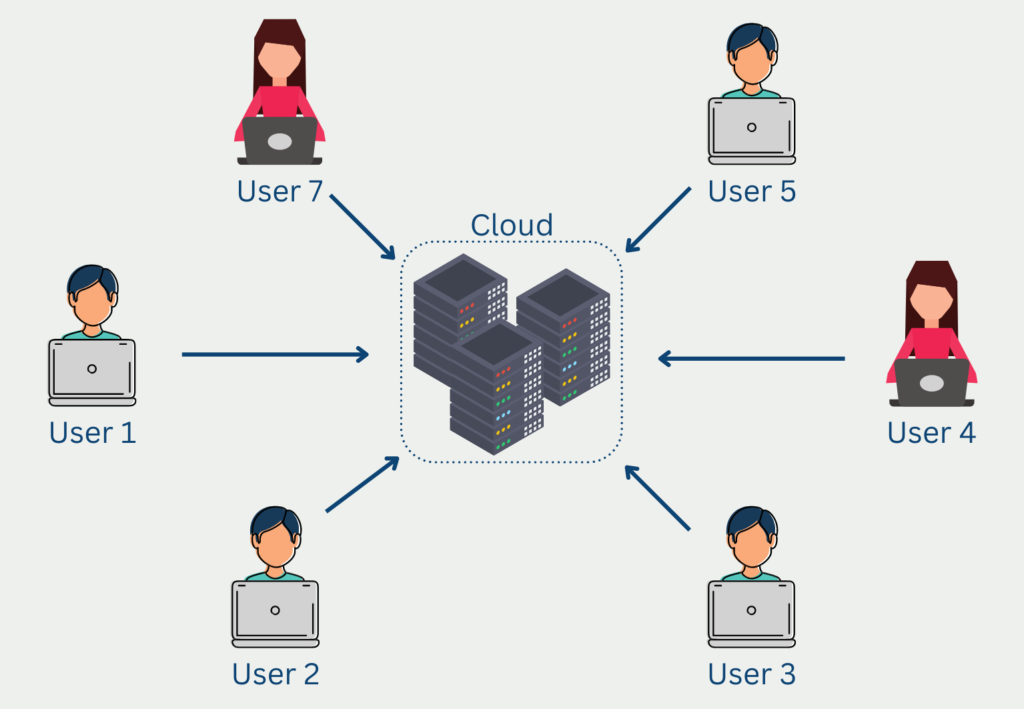
The principle of cloud computing works in a similar way, at least in the storage area. Here, many different users use one or more devices that they can access via the Internet. Although their data may be on a computer, they can only view their own information, since information about users is protected.
How much storage space do you have available?
Since July 2016, users of OneDrive have only had 5 GB available in the free version. Before that, each user could use 15 GB of storage space. Starting with the payment limit, various storage space increments are possible, up to a maximum of 6 TB for six users. The most commonly used variants include 100 GB or 1 TB per user.
However, for all versions, a single file cannot exceed a maximum storage capacity of 15 GB. However, there are no other restrictions.
How much does the Microsoft Cloud cost?
In many cases, the use of OneDrive is linked to the Microsoft Office 365 program, which enables the use of Office programs such as PowerPoint or Excel. Thus, you pay not only for the storage space but also for the use of the Office classics. A single Microsoft Office 365 license costs $69 per year or $7 per month. This includes 1 TB of storage space in the Microsoft Cloud.
The family version with up to 6 users costs $99 per year or €10 per month. In addition to the Office products, a total of 6 TB of cloud storage space is available.
If you only want to buy storage space at OneDrive, you have the option of using 100 GB of storage space for $2 per month in the so-called OneDrive Standalone package.
Which devices can be connected to OneDrive?
In general, Microsoft Cloud does not have too many hardware requirements. Of course, it is most compatible with Windows devices that have at least Windows 7 installed. However, Apple devices with macOS X 10.12 or later can also be used. On the other hand, there is no support for the Linux operating system.
In addition, the OneDrive app can also be used to access the files in the cloud storage from various mobile devices, such as smartphones or tablets. This allows files to be edited on a wide range of devices and synchronized with each other.
How is security ensured in OneDrive?
OneDrive is a cloud storage service offered by Microsoft, which means that user data is stored on Microsoft’s servers. This raises data protection concerns for some users, especially with regard to data security and compliance with data protection regulations.
However, Microsoft takes data protection seriously and has implemented various security measures to protect user data stored on OneDrive. For example, OneDrive uses encryption to protect the data both during transmission to the Microsoft servers and during storage there. In addition, Microsoft has implemented strict access controls and monitoring mechanisms to ensure that only authorized personnel have access to user data.
In addition, Microsoft is committed to complying with data protection regulations, such as the General Data Protection Regulation (GDPR) in the European Union. This means that users have certain rights regarding their personal data, such as the right to access and delete their data.
Despite these measures, users should still take steps to protect their data when using OneDrive. For example, they should use strong passwords and enable two-factor authentication to prevent unauthorized access to their accounts. Also, users should be careful when sharing files and make sure that they only share them with trusted people or groups.
In summary, while concerns about privacy when using OneDrive or other cloud storage services are valid, Microsoft has taken steps to protect user data and comply with privacy regulations. Users should still take steps to protect their data and use OneDrive responsibly.
What are the tips and tricks for using OneDrive?
OneDrive is a versatile cloud storage service that offers many features and possibilities. Here are some tips and tricks to help you get the most out of OneDrive:
- Use the OneDrive desktop app: The desktop app makes it easy to access and manage your files and folders. Once the app is installed on your computer, you can simply drag and drop files into your OneDrive folder to upload them to the cloud.
- Enable automatic camera backup: OneDrive offers automatic camera backup on mobile devices. When enabled, all photos and videos taken on your mobile device are automatically uploaded to OneDrive so you can access and share them from any device.
- Collaborate on files: The cloud allows multiple users to collaborate on files in real time. This feature is useful for group projects or remote teams. Users can work on the same file simultaneously and make changes and comments that are visible to everyone.
- Share files and folders: OneDrive makes it easy to share files and folders with others. Users can share a file or folder with a link or invite specific people to collaborate on the file.
- Use version history: OneDrive provides a version history that allows users to access previous versions of a file. This feature can be useful if you need to revert to a previous version of a file or if you accidentally made changes that you want to undo.
- Organize your files and folders: OneDrive offers many options for organizing your files and folders. Users can create custom folders, sort files by name or date, and search for files based on keywords.
- Use the OneDrive Mobile app: With the OneDrive Mobile app, users can access their files and folders from their mobile devices. With the app, users can view and edit files as well as upload new files to their OneDrive account.
In summary, OneDrive is a powerful cloud storage service that offers many features and capabilities. By following these tips and tricks, you can get the most out of OneDrive and the best out of your cloud storage.
Which are the best Cloud Providers?
In terms of storage usage, my personal ranking of the most popular cloud providers looks like this:
- Google Drive: In the free version, Google Drive offers the largest storage capacity of 15 GB in comparison. It also allows you to work on files simultaneously without any problems, which is why it is particularly well-suited for projects, such as presentations or shared papers, where several people always need to access the latest file status. However, Google Drive only offers limited compatibility with some Microsoft Office programs, which can get in the way of daily work.
- Microsoft OneDrive: Although OneDrive only offers 5 GB of storage space in the free version, it has a very strong price-performance ratio in the individual subscription levels. Additionally, it is of course perfectly compatible with all Office programs and is suitable when using Windows devices.
- Apple iCloud: Apple iCloud is comparable to OneDrive in terms of performance and is an absolute must for many Apple users. iCloud enables smooth interaction between the various devices from the Apple universe. Actually, iCloud and OneDrive share second place. The distinction really depends on which brand you prefer.
- Dropbox: In this comparison, Dropbox occupies one of the back places with 2 GB of free storage. However, the bedrock in the field of cloud storage usage still offers good functionalities, especially in the field of security, and thus represents a good system for backup creation.
- Amazon Drive: Amazon now also offers the possibility to use storage via Amazon Drive. As with the competitors, a free storage of 5 GB is included. Amazon Prime customers can also store unlimited pictures in the cloud.
This is what you should take with you
- OneDrive is Microsoft’s cloud storage and offers easy file management across multiple devices.
- The cloud storage is included in the Microsoft Office 365 plans or standalone 100 GB storage can also be booked.
- The cost is a maximum of $10 per month for the Family version of Office 365, which gives six users a total of 6 TB of storage. For $2 per month, on the other hand, you get 100 GB of storage.
What is Anomaly Detection?
Discover effective anomaly detection techniques in data analysis. Detect outliers and unusual patterns for improved insights. Learn more now!
What is the T5-Model?
Unlocking Text Generation: Discover the Power of T5 Model for Advanced NLP Tasks - Learn Implementation and Benefits.
What is MLOps?
Discover the world of MLOps and learn how it revolutionizes machine learning deployments. Explore key concepts and best practices.
What is Jupyter Notebook?
Learn how to boost your productivity with Jupyter notebook! Discover tips, tricks, and best practices for data science and coding. Get started now.
What is ChatGPT?
Discover the power of ChatGPT - the cutting-edge language model trained by OpenAI. Learn how ChatGPT is changing the game in NLP.
Other Articles on the Topic of OneDrive
You can find the One Drive overview page here.





