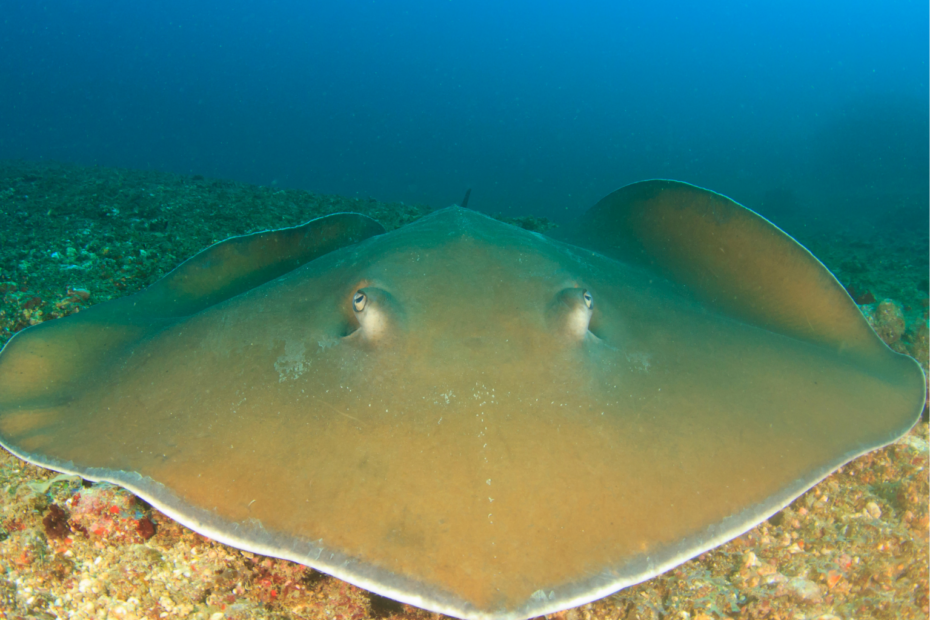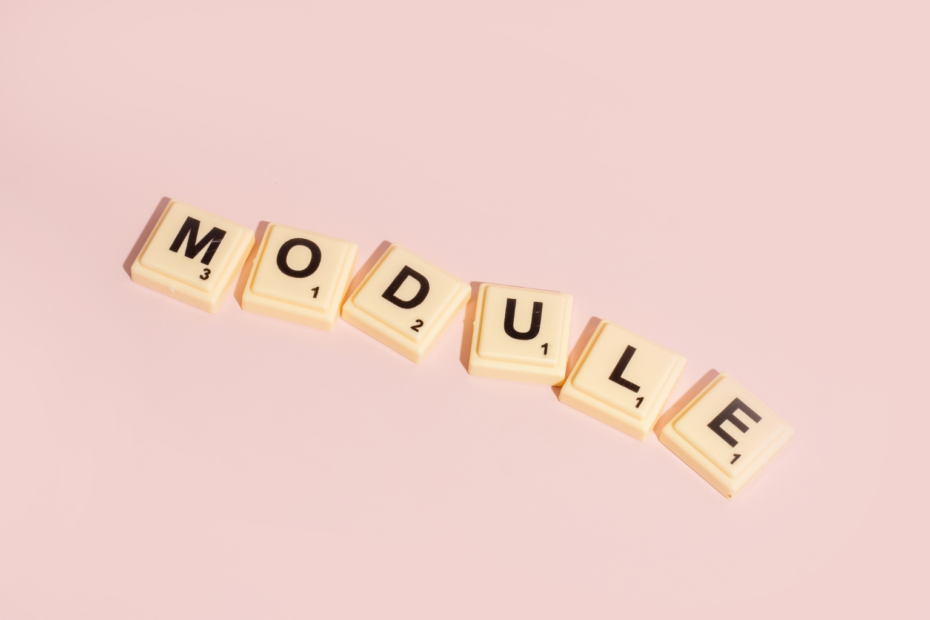The Python programming language provides several control flow structures to iterate over code blocks, and one of the fundamental ones is the Python while loop. The while loop allows you to repeatedly execute a block of code as long as a certain condition remains true. It offers a flexible way to perform repetitive tasks and enables you to build dynamic and interactive programs.
In this article, we will explore the Python while loop and understand its syntax, working, and various use cases. We will dive into the mechanics of the while loop and how it differs from other loop structures like the for loop. Additionally, we will discuss best practices for utilizing the while loop effectively and avoiding common pitfalls.
Whether you are a beginner learning Python or an experienced developer looking to deepen your understanding of loop structures, this article will provide you with the knowledge and insights to leverage the power of the Python while loop. So let’s embark on this journey to explore the while loop and enhance our programming skills.
What is the Python While Loop?
The Python while loop is a control flow structure that allows you to repeatedly execute a block of code as long as a specified condition remains true. It provides a way to create iterative processes and perform tasks until a certain condition is no longer met.
The syntax of the Python while loop is as follows:

Here, condition is an expression that is evaluated before each iteration of the loop. If the condition evaluates to True, the code block within the loop is executed. After each iteration, the condition is checked again, and the loop continues as long as the condition remains True. Once the condition becomes False, the loop terminates, and program execution continues with the next statement after the loop.
The Python while loop is particularly useful when the number of iterations is not known in advance or when you want to repeat a block of code until a specific condition is satisfied. It provides flexibility in handling different scenarios, allowing you to iterate until a certain value is reached, a particular event occurs, or a specific condition is met.
However, it’s important to ensure that the condition within the Python while loop eventually becomes False. Otherwise, the loop will run indefinitely, leading to an infinite loop and potentially freezing or crashing your program.
How do you use Python While Loop?
The Python while loop provides a way to execute a block of code repeatedly as long as a specified condition is true. It allows you to create iterative processes and perform tasks until a certain condition is no longer met. Let’s see how to use the while loop with some examples:
Example 1: Counting Numbers
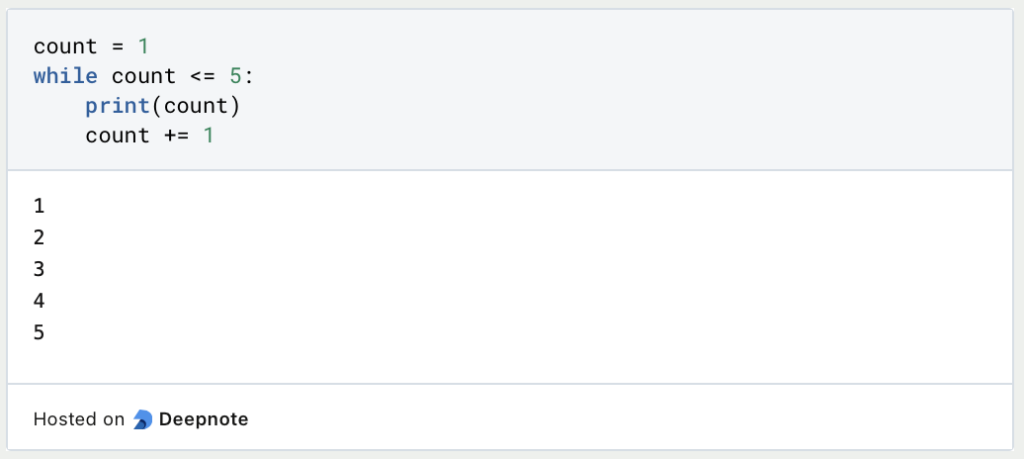
In this example, the while loop is used to print the numbers from 1 to 5. The loop iterates as long as the count variable is less than or equal to 5. The value of count is incremented by 1 in each iteration using the += operator.
Example 2: User Input Validation

In this example, the Python while loop is used for input validation. It prompts the user to enter a password and continues to prompt until the correct password, which is “secret,” is entered. Once the condition becomes False, the loop terminates, and the message “Access granted!” is printed.
Example 3: Sum of Numbers

In this example, the Python while loop is used to calculate the sum of numbers from 1 to 10. The total variable is initialized as 0, and in each iteration, the current number is added to the total, and number is incremented. Finally, the sum is printed.
These examples demonstrate how the Python while loop can be used to perform repetitive tasks until a specific condition is no longer met. It provides flexibility and control over the flow of your program. However, it’s crucial to ensure that the condition within the while loop eventually becomes False to avoid infinite loops.
What are the use cases and applications of this loop type?
The Python while loop is a powerful construct that finds various applications in programming. It allows you to repeat a block of code based on a specified condition. Here are some common applications of the while loop:
- Iterative Processes: The
whileloop is often used to iterate over a sequence of values or perform a repetitive task until a certain condition is met. It provides a way to execute code multiple times, allowing you to solve problems that require repetition. - Input Validation: The Python
whileloop is useful for validating user input. It can prompt the user for input repeatedly until valid data is provided, ensuring that the program operates with correct and expected values. - Game Development: Games often involve repetitive actions or continuous updates. The
whileloop can be used to control game loops, where the game logic is executed repeatedly until specific conditions, such as winning or losing, are met. - Simulation and Modeling: When simulating real-world scenarios or building models, the
whileloop can be used to iterate over time steps or until a desired state is achieved. It allows for the repeated execution of calculations, updates, or simulations. - Data Processing and Analysis: The Python
whileloop can be applied in scenarios where you need to process or analyze data until a specific condition is satisfied. For example, you can process a dataset until a desired level of accuracy is reached or perform iterative calculations for numerical methods. - Handling Unknown Input Size: Unlike
forloops that require a known number of iterations, thewhileloop is well-suited for cases where the exact number of iterations is unknown. It enables you to handle situations where the loop continues until a certain condition or specific event occurs. - Task Automation: The
whileloop can be used to automate repetitive tasks, such as data scraping, file processing, or batch operations. By combining thewhileloop with condition checks and appropriate logic, you can create scripts that perform tasks until completion or specific criteria are met.
These are just a few examples of how the while loop can be applied in various programming scenarios. Its flexibility and ability to repeat code until a condition is satisfied make it a valuable tool for solving a wide range of problems.
What are the differences between the while loop and other loop structures?
The Python programming language provides several loop structures to facilitate repetitive execution of code. One of the fundamental loop structures is the while loop. Let’s explore how the while loop compares to other loop structures, such as the for loop and the do-while loop:
- Python
whileLoop: Thewhileloop allows you to repeatedly execute a block of code as long as a specified condition is true. It provides a flexible approach when the number of iterations is not known beforehand. The condition is checked before each iteration, and if it evaluates to true, the loop continues. Otherwise, the loop is exited. This loop structure is useful when the termination condition depends on dynamic factors or user input. - Python
forLoop: Theforloop is another commonly used loop structure in Python. It is designed for iterating over a sequence (such as a list, tuple, or string) or any object that is iterable. Unlike thewhileloop, theforloop iterates through a predefined set of values, and the number of iterations is known in advance. Each item in the sequence is processed one by one until the loop completes. This loop structure is suitable when you have a fixed set of elements to iterate over. - Python
do-whileLoop: Unlike some other programming languages, Python doesn’t have a built-indo-whileloop structure. However, you can simulate its behavior using awhileloop with an additional condition check. In ado-whileloop, the code block is executed at least once, and then the condition is checked for further iterations. If the condition is true, the loop continues; otherwise, it is exited. This structure is useful when you want to ensure that a block of code is executed at least once, regardless of the condition.
While each loop structure has its own purpose and benefits, it’s important to choose the one that best suits the specific requirements of your code. Consider the following factors when deciding which loop structure to use:
- The nature of the problem you are solving: Determine if the loop requires a fixed number of iterations or depends on a dynamic condition.
- The type of data or sequence you are working with: Choose the loop structure that aligns with the data structure you need to iterate over.
- The need for an initial execution: Consider whether the loop should execute at least once before checking the termination condition.
By understanding the characteristics and differences between the while loop and other loop structures like the for loop and the simulated do-while loop, you can make informed decisions on which loop structure to employ in your Python programs.
What are best practices when using the Python while loop?
In this section, we will explore the Python while loop and learn best practices for its effective usage. The while loop allows us to repeat a block of code based on a condition. By following these practices, we can write dynamic and efficient programs using Python while loops.
- Define an exit condition:

In this example, the exit condition is counter < 5. The loop will continue executing until counter reaches 5.
- Initialize loop variables before the loop:
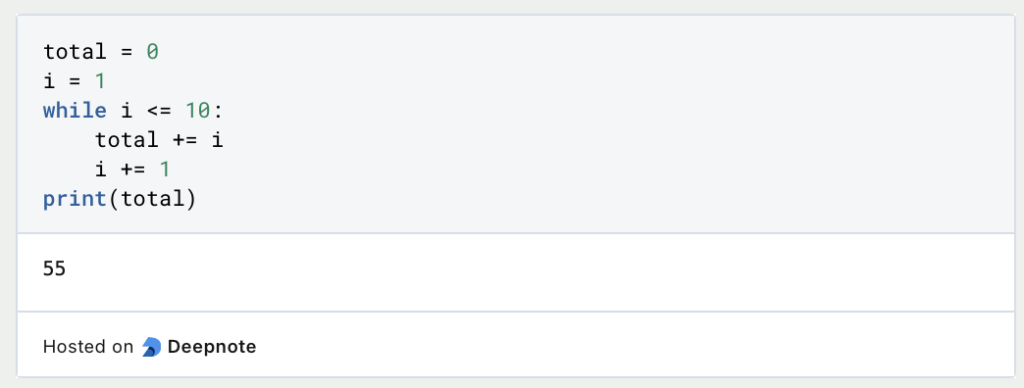
Here, total is initialized to 0, and i is set to 1 before entering the loop.
- Update loop variables within the loop:
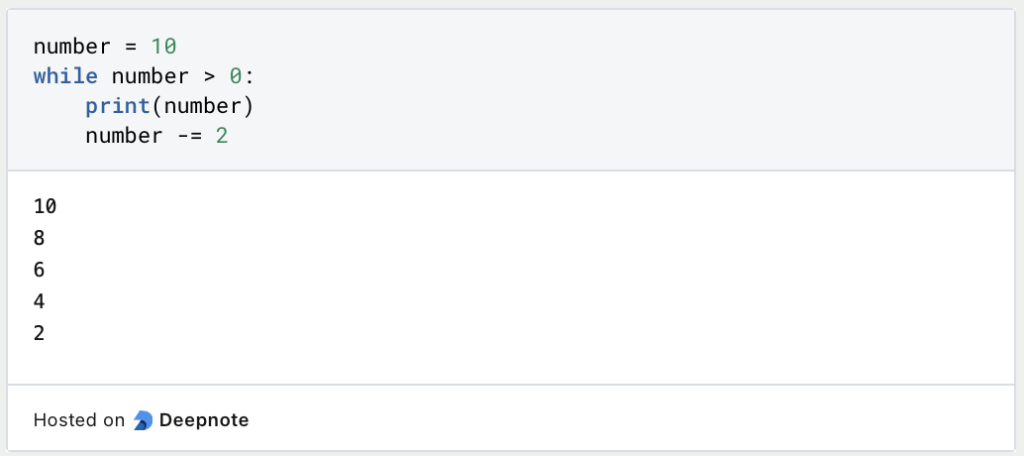
The loop variable number is updated by subtracting 2 in each iteration to eventually satisfy the exit condition.
- Avoid infinite loops:

In this example, the loop keeps asking the user for input until they enter ‘0’, at which point the break statement is encountered, breaking out of the loop.
- Be mindful of performance:

Using a for loop would be more efficient in this case since we are iterating over a sequence. However, the example demonstrates how to use a while loop in a similar scenario.
- Use appropriate indentation:

Proper indentation helps maintain clarity and readability of the code, especially when the loop body contains conditional statements or nested blocks.
- Test the loop with different inputs:

By testing the loop with different inputs, such as positive and negative numbers, zero, and larger numbers, you can ensure that the loop behaves as expected in various scenarios.
- Keep the loop body concise:

Keeping the loop body concise makes the code easier to read and maintain. If the loop body becomes complex, consider breaking it down into smaller functions or refactoring the code.
These examples demonstrate the best practices for using the Python while loop, ensuring efficient and correct execution of your code.
This is what you should take with you
- The Python
whileloop provides a flexible way to repeatedly execute a block of code as long as a specific condition is true. - It is particularly useful when the number of iterations is not known in advance or when the termination condition depends on dynamic factors or user input.
- The
whileloop is versatile and allows you to implement various control flow patterns and algorithms. - When using the
whileloop, it’s crucial to ensure that the termination condition is eventually met to prevent an infinite loop. - Compared to other loop structures like the
forloop, thewhileloop offers greater flexibility and control over the iteration process. - The
whileloop can be used in combination with other control flow statements, such asif-elsestatements, to create complex logic. - While the
whileloop is powerful, it can be more error-prone than theforloop since you need to manually update loop variables and ensure the termination condition is met. - Careful consideration should be given to the initialization of loop variables, the update logic, and the termination condition to ensure correct execution and prevent unintended side effects.
What is Jenkins?
Mastering Jenkins: Streamline DevOps with Powerful Automation. Learn CI/CD Concepts & Boost Software Delivery.
What are Conditional Statements in Python?
Learn how to use conditional statements in Python. Understand if-else, nested if, and elif statements for efficient programming.
What is XOR?
Explore XOR: The Exclusive OR operator's role in logic, encryption, math, AI, and technology.
How can you do Python Exception Handling?
Unlocking the Art of Python Exception Handling: Best Practices, Tips, and Key Differences Between Python 2 and Python 3.
What are Python Modules?
Explore Python modules: understand their role, enhance functionality, and streamline coding in diverse applications.
What are Python Comparison Operators?
Master Python comparison operators for precise logic and decision-making in programming.
Other Articles on the Topic of Python while loop
This page offers a good overview of control flows including the Python while loop.

Niklas Lang
I have been working as a machine learning engineer and software developer since 2020 and am passionate about the world of data, algorithms and software development. In addition to my work in the field, I teach at several German universities, including the IU International University of Applied Sciences and the Baden-Württemberg Cooperative State University, in the fields of data science, mathematics and business analytics.
My goal is to present complex topics such as statistics and machine learning in a way that makes them not only understandable, but also exciting and tangible. I combine practical experience from industry with sound theoretical foundations to prepare my students in the best possible way for the challenges of the data world.