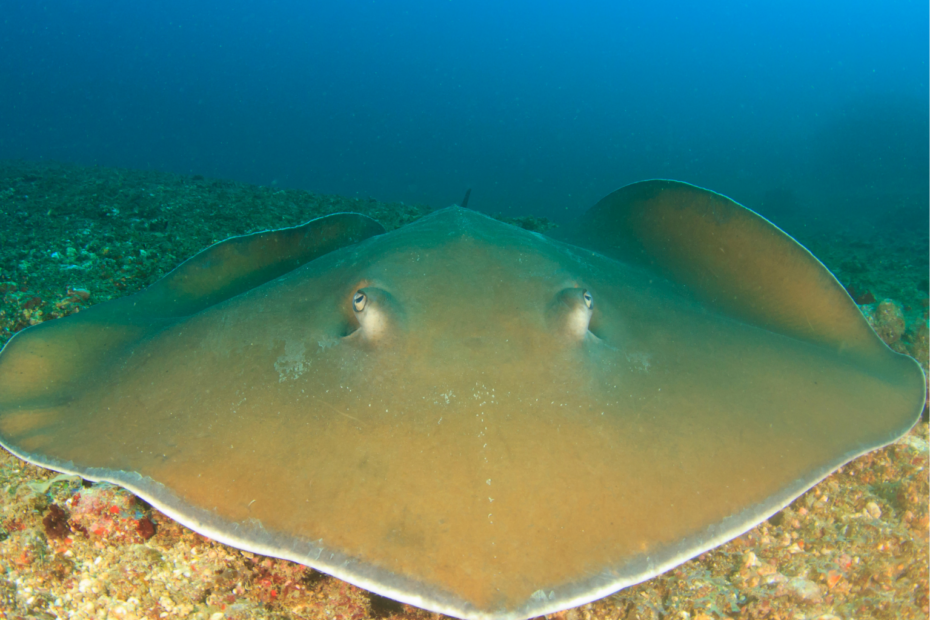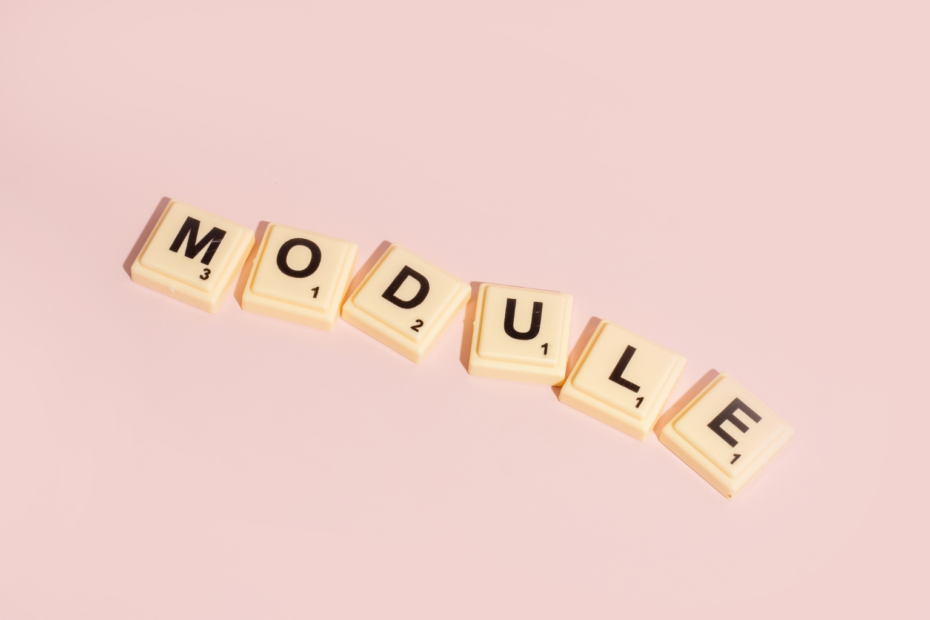Python is a versatile programming language that can be used for a wide variety of tasks, ranging from web development to data science and Machine Learning. However, some programs require the ability to perform multiple tasks simultaneously or in parallel, which can be challenging to achieve with a single thread of execution. Fortunately, Python provides two powerful techniques for handling concurrent and parallel programming: threading and multiprocessing.
In this article, we will explore the differences between threading and multiprocessing, how to implement them in Python, and when to use each technique. We will also discuss some of the challenges that arise when working with multiple threads or processes and how to overcome them. By the end of this article, you will have a solid understanding of how to implement concurrent and parallel programming in your Python projects.
What are Threads in Python?
In Python, a thread is a separate flow of execution that runs simultaneously with other threads in the same program. Threads allow for concurrent execution of multiple parts of a program, potentially speeding up the overall performance.
The threading module is used to create and manage threads. This module provides a simple way to create and manage threads that run in the same process, sharing the same memory space. Each thread is assigned a different task or function to perform, which can be run concurrently with other threads.
Python threads are lightweight and efficient, but they have some limitations. Since threads run in the same memory space, they can cause issues with data consistency and race conditions, which can lead to unexpected results and errors. Therefore, it is important to properly manage and synchronize access to shared data in threaded programs.
What is Multiprocessing in Python?
In Python, multiprocessing is a way to execute multiple tasks simultaneously by creating multiple processes. A process is an instance of a program that has its own memory space and can execute independently. Multiprocessing is typically used when the tasks to be executed are CPU-bound, i.e., they require a lot of processing power.
The multiprocessing module provides a way to create and manage processes. It allows you to create new processes, start them, and communicate between them. The module provides several classes, functions, and objects to make it easy to work with multiple processes.
One of the key benefits of multiprocessing is that it allows you to take full advantage of multiple CPU cores. This can lead to significant performance improvements for certain types of tasks.
However, multiprocessing comes with some overhead. Each process has its own memory space, so you need to be careful when passing data between processes to avoid unnecessary copying of data. Additionally, starting and managing multiple processes can add some complexity to your code.
What are threads compared to processes?
Threads and processes are two approaches to parallelism in Python, and each has its own advantages and disadvantages.
One of the main differences between threads and processes is that threads share the same memory space, while processes have their own separate memory space. This means that threads can communicate with each other more easily, as they can access the same variables and data structures. However, this also means that care must be taken to avoid race conditions and other thread-safety issues.
On the other hand, processes are generally more isolated from each other, which can make them more robust and less prone to errors. Each process has its own copy of the Python interpreter and all its associated resources, which means that a problem in one process is less likely to affect others. However, this also means that inter-process communication can be more difficult, as data must be explicitly passed between processes using mechanisms like pipes or shared memory.
In terms of performance, threads can be more lightweight and efficient than processes, as they don’t require the overhead of creating a new process and copying all the associated resources. However, this advantage can be offset by the increased complexity of managing thread safety.
Ultimately, the choice between threads and processes depends on the specific needs of your application. If your program needs to perform many small, independent tasks in parallel and share data between them, then threads may be the best choice. If, on the other hand, your program needs to perform large, computationally intensive tasks that can be easily divided into independent units, then processes may be a better fit.
How to implement synchronization and communication between threads and processes?
Synchronization and communication are crucial aspects when dealing with multiple threads or processes in Python. Without proper synchronization and communication, threads or processes may interfere with each other, leading to unpredictable results or even program crashes.
In Python, synchronization between threads can be achieved using locks, semaphores, and condition variables. A lock is a simple synchronization primitive that allows only one thread to hold the lock at a time. Semaphores, on the other hand, allow a certain number of threads to access a shared resource simultaneously. Condition variables are used to signal and wait for events between threads.
When it comes to communication between threads or processes, Python provides several mechanisms, such as pipes, queues, and shared memory. Pipes are used to establish communication between two processes by creating an unidirectional channel for data transmission. Queues, on the other hand, are used to create a thread-safe, FIFO data structure that can be accessed by multiple threads or processes. Shared memory allows multiple processes to share the same memory space, enabling them to exchange data more efficiently.
It’s worth noting that synchronization and communication mechanisms come with their own overhead, and using them unnecessarily can negatively impact performance. Therefore, it’s essential to use these mechanisms judiciously, only when necessary, and avoid overusing them.
In multiprocessing, synchronization and communication can be more challenging due to the inherent nature of parallel processing. Processes do not share memory by default, so communication and synchronization mechanisms must be used explicitly to share data between processes. However, multiprocessing provides a convenient way to use multiple cores to speed up CPU-intensive tasks, making it a valuable tool for many data processing applications.
Overall, synchronization and communication are critical aspects of threading and multiprocessing in Python, and it’s essential to use the appropriate mechanisms to ensure the proper functioning of multi-threaded or multi-processed programs.
What are Threads and Process Pools?
Threads and process pools are commonly used techniques in Python for managing concurrent tasks efficiently.
A thread pool is a collection of pre-created threads that can be used to execute tasks concurrently. It allows a programmer to reuse a set of existing threads instead of creating a new thread for each task, which can lead to overhead in the context-switching between threads. Thread pools are often used for tasks such as I/O operations, which require waiting for external resources.
A process pool, on the other hand, is a collection of pre-created processes that can be used to execute tasks concurrently. Unlike threads, processes run in their own memory space and do not share memory with each other. This can make them more suitable for tasks that involve heavy computation, as they can take advantage of multiple CPU cores.
Both thread and process pools offer benefits such as improved performance and resource management, but they also require synchronization and communication techniques to prevent issues such as race conditions or deadlocks.
How to choose between Threads and Processes?
When it comes to choosing between threads and processes in Python, there are a few things to consider. Here are some factors to keep in mind:
- CPU-bound vs I/O-bound tasks: If your application is CPU-bound, meaning it spends most of its time performing computations, then using processes may be more efficient since each process can utilize a separate CPU core. On the other hand, if your application is I/O-bound, meaning it spends most of its time waiting for I/O operations to complete (such as network requests or reading/writing to disk), then using threads may be more efficient since threads can be blocked while waiting for I/O, allowing other threads to continue executing.
- Shared memory vs isolated memory: Threads share memory within the same process, which can be both a blessing and a curse. It allows for easy communication between threads, but can also lead to race conditions and other synchronization issues. Processes, on the other hand, have their own isolated memory space, which can make communication between processes more difficult but also makes them more independent and less prone to interference from other processes.
- Overhead: Creating and managing threads is generally faster and requires less overhead than creating and managing processes. However, threads can be more difficult to debug due to the potential for race conditions and other synchronization issues.
- Platform limitations: Some platforms may have limitations on the number of threads or processes that can be created, so it’s important to be aware of these limitations when choosing between threads and processes.
In general, if your application is I/O-bound and requires a lot of communication between different parts of the program, then using threads may be the best choice. If your application is CPU-bound and requires a lot of computation, then using processes may be more efficient. However, the choice between threads and processes ultimately depends on the specific requirements of your application and the trade-offs you’re willing to make.
How to start a thread in Python?
Python’s threading module makes it easy to set up and use threads in your programs. To create a thread, you first define a function that will run in the thread, and then create a Thread object, passing the function as the target. Here’s an example:

This creates a new thread that will run the my_function function when it starts. The start method actually starts the thread running.
If you want to pass arguments to the function, you can do so using the args parameter:

This creates a new thread that will run the my_function function with the argument "Alice".
You can also use the kwargs parameter to pass keyword arguments:

This creates a new thread that will run the my_function function with the keyword arguments "name": "Alice" and "age": 25.
In addition to the Thread class, the threading module provides several other synchronization primitives, such as locks, events, and semaphores, that can be used to coordinate the activities of multiple threads.
How to do multiprocessing in Python?
To start multiprocessing in Python, you can use the following code examples:

In this example, the process_data function represents the task to be performed on each element of the data_list. The Pool object is created to manage the process pool. Tasks are submitted to the pool using the apply_async method, and the results are retrieved using the get method on the result objects. Finally, the pool is closed and joined to ensure all tasks are completed.
By executing this code, you can start multiprocessing in Python and parallelize the processing of data for improved efficiency.
This is what you should take with you
- Threading and multiprocessing are techniques used in Python to achieve concurrency and parallelism.
- Threads are lighter and faster to create than processes, but they share the same memory space, which can lead to synchronization and communication issues.
- Processes, on the other hand, have their own memory space and do not share memory with other processes, which makes them safer to use but slower to create.
- Both threads and processes can be synchronized and communicate using techniques like locks, semaphores, and queues.
- Thread and process pools are used to manage threads and processes efficiently, reducing the overhead of creating and destroying them.
- The choice between threads and processes depends on the type of task, the resources available, and the synchronization and communication needs.
- Setting up threads in Python can be done using the
threadingmodule, which provides a high-level interface for creating and managing threads.
Thanks to Deepnote for sponsoring this article! Deepnote offers me the possibility to embed Python code easily and quickly on this website and also to host the related notebooks in the cloud.
What is Jenkins?
Mastering Jenkins: Streamline DevOps with Powerful Automation. Learn CI/CD Concepts & Boost Software Delivery.
What are Conditional Statements in Python?
Learn how to use conditional statements in Python. Understand if-else, nested if, and elif statements for efficient programming.
What is XOR?
Explore XOR: The Exclusive OR operator's role in logic, encryption, math, AI, and technology.
How can you do Python Exception Handling?
Unlocking the Art of Python Exception Handling: Best Practices, Tips, and Key Differences Between Python 2 and Python 3.
What are Python Modules?
Explore Python modules: understand their role, enhance functionality, and streamline coding in diverse applications.
What are Python Comparison Operators?
Master Python comparison operators for precise logic and decision-making in programming.
Other Articles on the Topic of Threading and Multiprocessing in Python
This link will get you to my Deepnote App where you can find all the code that I used in this article and can run it yourself.

Niklas Lang
I have been working as a machine learning engineer and software developer since 2020 and am passionate about the world of data, algorithms and software development. In addition to my work in the field, I teach at several German universities, including the IU International University of Applied Sciences and the Baden-Württemberg Cooperative State University, in the fields of data science, mathematics and business analytics.
My goal is to present complex topics such as statistics and machine learning in a way that makes them not only understandable, but also exciting and tangible. I combine practical experience from industry with sound theoretical foundations to prepare my students in the best possible way for the challenges of the data world.