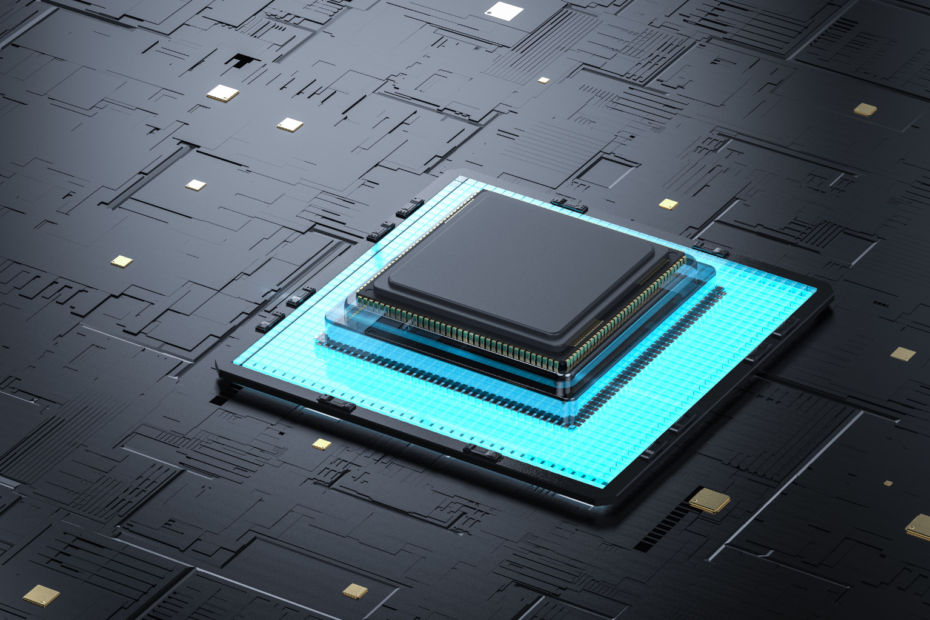The kernel, or system core, ensures the smooth running of the operating system within a computer and is the interface between the software and the hardware. It is used in all devices with an operating system, for example, computers, laptops, smartphones, smartwatches, etc.
Which Tasks does the Kernel perform?
The kernel is mainly the interface between the operating system, i.e. the software, and the hardware components in a device. This results in various tasks that have to be accomplished. For the end user, however, this work is not visible and is only expressed by whether all programs run correctly or not.
When we use a program on a computer, such as Excel, we handle it on the so-called Graphical User Interface (GUI). The program converts every button click or other action into machine code and sends it to the operating system kernel. If we want to add a new column in an Excel table, this call goes to the system core. This in turn passes the call on to the computer processing unit (CPU), which executes the action.
If several programs are running at the same time, the system core also ensures that the programs’ requests are processed one after the other and the user is given the feeling that the processes are running simultaneously. So, in our example, if a browser window is also open at the same time as Excel, the system kernel ensures that the programs’ demands on the CPU and other hardware are processed in a coordinated manner.
In addition, there are other more detailed tasks, such as:
- Management of externally connected devices, such as keyboards, mouse, or monitors, and their proper functioning.
- Solving memory usage errors, for example, when the memory usage of a program increases too much.
- Optimization of CPU usage
What Layers does the Kernel consist of?
The kernel works in several layers that build on each other. These include:
- Hardware: The lowest layer forms the interface to the system hardware that the operating system has access to. This includes, for example, the PCI Express controller or memory.
- Memory Management: In the next layer, dedicated amounts of the available main memory are allocated to the running processes. Furthermore, the virtual main memory can also be distributed here.
- Process Management: In this layer, the times of the programs are managed and incoming requests are timed so that they appear parallel to us as users.
- Device Management: In this layer, device management takes place. In contrast to the hardware layer, this involves externally connected devices, such as monitors or printers, whose communication is ensured via special drivers.
- File System: In the topmost layer, processes are assigned to designated areas on the hard disk, i.e. HDD or SSD.
These layers operate in such a way that each higher layer relies on and builds upon the layers below it. For example, the process management layer also accesses processes in the hardware layer. However, the opposite is not true.
What are the Kernel Types?
As a rule, three different kernel types are distinguished depending on how many processes and users can be managed simultaneously.
Micro-Kernel
The micro-kernel only performs minimal tasks, such as memory management and CPU process management. Other functionalities, such as the file system or device management, are outsourced to the operating system itself. The advantage is that it cannot lead to total system failure, as is the case with Windows, for example.
The operating system of Apple computers, macOS, for example, is based on a micro-core architecture.
Monolithic Kernel
The monolithic kernel centrally handles all the tasks already described, is responsible for all memory and process management, and also handles the hardware management of externally connected devices. The Windows operating system is based on a monolithic kernel.
Due to the central design, monolithic cores are usually significantly faster than micro cores, but this can also lead to system crashes if a single process does not function properly.
Hybrid-Kernel
As the name already suggests, the hybrid kernel is a mixture of these two concepts. It is basically also a large kernel that takes over all tasks but is much more compact and can be split into different modules.
How does the Kernel work in a Jupyter notebook?
When working with data and machine learning, people often turn to Jupyter Notebook. It is a web-based platform for creating and sharing programming code. It is so often used for data science applications because individual blocks of code can be executed and their results, for example, graphs, are directly visible. This is particularly advantageous for model creation or data set analysis when the next programming steps depend on the previous results.
When using Jupyter Notebook, a kernel is also started, which can sometimes lead to problems, such as in the following example when establishing a connection. However, this is completely different from that of an operating system as described so far in this article.
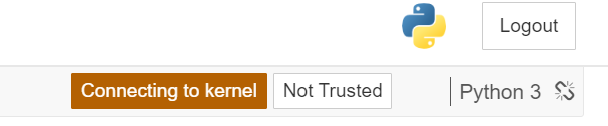
The Jupyter Notebook Kernel is an engine that executes notebook code and is specific to a particular programming language, such as Python. However, it does not perform the comprehensive interface functions described so far.
The following commands are particularly useful when dealing with the Jupyter Notebook kernel:
- Interrupt: This command stops the processes that are currently running in a cell. This can be used, for example, to stop the training of a model, even if not all training epochs have been reached yet.
- Restart & Run All: With this command, all cells can be executed again and the previous variables were deleted. This can be useful if you want to read a newer data set into the existing program.
- Restart: The sole command “Restart” leads to the same result, but not all cells are executed again.
Reconnect: When training large models, the kernel can “die” because the memory is full. Then a reconnect makes sense. - Shutdown: As long as a kernel is still running, it also ties up memory. If you run other programs in parallel for which you want to free memory, the “Shutdown” command can make sense.
What other examples of kernels are there?
There are several examples of popular kernels used in modern operating systems. Some of the most popular are:
- Linux: The Linux kernel is an open-source monolithic core used in the Linux operating system. It was developed by Linus Torvalds in 1991 and has since become one of the most widely used ones. It is known for its stability, security, and performance and is used in a wide variety of devices and systems, including desktops, servers, and embedded devices.
- Windows NT: The Windows NT kernel is a hybrid core used in modern versions of the Windows operating system. It was first released in 1993 and has undergone several revisions and updates since then. The Windows NT kernel is designed to provide a high level of security and stability while supporting a wide range of hardware and software.
- macOS: The macOS kernel is a hybrid core used in Apple’s macOS operating system. It is based on the Mach kernel and was first introduced in 2001. It is known for its performance, stability, and security and is used in a variety of Apple devices, including desktops, laptops, and mobile devices.
- FreeBSD: The FreeBSD kernel is a monolith used in the FreeBSD operating system. It was first released in 1993 and is known for its performance, security, and scalability. It is used in a wide variety of devices and systems, including servers, routers, and embedded devices.
- Android: The Android kernel is a modified version of the Linux core used in the Android operating system. It was first introduced in 2008 and is designed to provide a high level of performance and flexibility for mobile devices. It is also used in a wide variety of smartphones and tablets, as well as other devices such as smart TVs and smartwatches.
These examples show the diversity of the different types and their application in different operating systems and devices. Although they share some common characteristics, each kernel is tailored to the specific needs and challenges in its particular environment.
How to develop a kernel?
Developing a computer kernel is a complex and demanding process that requires advanced knowledge of computer systems, programming languages, and software development methods. The following are some general steps typically performed during development:
- Defining requirements: The first step in development is to define the requirements, including the target hardware, system architecture, and performance goals. This helps determine the type of system to be developed and the functions it must support.
- Designing the architecture: The next step is to design the architecture, including memory management, process management, device drivers, and other components needed to manage system resources and provide a secure and stable environment for running applications.
- Writing the code: Once the architecture is defined, the code can be written using programming languages such as C or assembly language. This requires a deep understanding of the hardware and software components of the system, as well as knowledge of low-level programming and system-level software development.
- Test the kernel: Testing is an important part of the development to ensure that the kernel is stable, secure, and meets performance goals. Testing involves running the kernel on different hardware configurations and in different environments to detect and fix bugs, errors, and performance issues.
- Optimize: Once it is stable and working, it can be optimized to improve performance and reduce resource consumption. This involves fine-tuning the code and architecture to achieve optimal system performance while ensuring stability and security.
- Documentation: Documentation is an essential part of the development to provide guidelines and instructions for using and maintaining the kernel. This includes documentation of the architecture, system requirements, installation and configuration procedures, and troubleshooting tips.
Overall, computer kernel development is a demanding and time-consuming process that requires specialized knowledge, skills, and resources. It is usually performed by experienced software developers and requires careful planning, design, testing, and optimization to create a stable, secure, and powerful kernel that meets the requirements of the target system.
This is what you should take with you
- A kernel ensures the smooth running of the operating system within a computer and is the interface between the software and the hardware.
- It is divided into different layers, which build on each other.
- The tasks include the management of parallel running processes or the proper functioning of externally connected devices.
- The Jupyter Notebook one is not a system kernel in the described sense, since it is only used to execute programming code.
What is Collaborative Filtering?
Unlock personalized recommendations with collaborative filtering. Discover how this powerful technique enhances user experiences. Learn more!
What is Quantum Computing?
Dive into the quantum revolution with our article of quantum computing. Uncover the future of computation and its transformative potential.
What is Anomaly Detection?
Discover effective anomaly detection techniques in data analysis. Detect outliers and unusual patterns for improved insights. Learn more now!
What is the T5-Model?
Unlocking Text Generation: Discover the Power of T5 Model for Advanced NLP Tasks - Learn Implementation and Benefits.
What is MLOps?
Discover the world of MLOps and learn how it revolutionizes machine learning deployments. Explore key concepts and best practices.
Other Articles on the Topic of Kernel

Niklas Lang
I have been working as a machine learning engineer and software developer since 2020 and am passionate about the world of data, algorithms and software development. In addition to my work in the field, I teach at several German universities, including the IU International University of Applied Sciences and the Baden-Württemberg Cooperative State University, in the fields of data science, mathematics and business analytics.
My goal is to present complex topics such as statistics and machine learning in a way that makes them not only understandable, but also exciting and tangible. I combine practical experience from industry with sound theoretical foundations to prepare my students in the best possible way for the challenges of the data world.