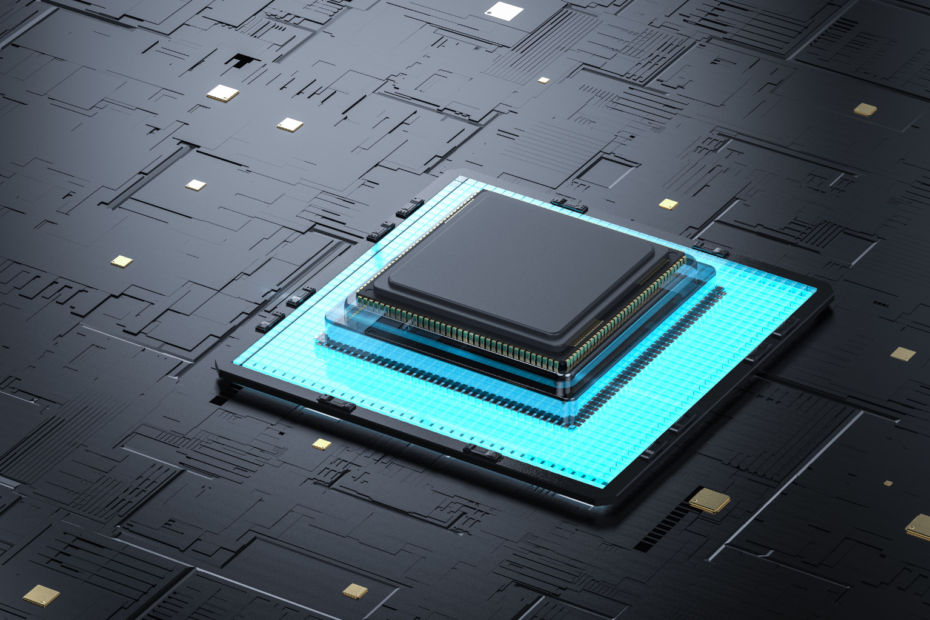Software as a Service (SaaS) is a category in the field of cloud computing in which software can be used without it being installed on the local computer. The end-user accesses the program via a website and thus uses only the functions of the software. The provision of the hardware and IT infrastructure, on the other hand, is handled by the provider.
How does Software as a Service work?
Software as a Service uses a cloud environment to provide services to customers. Depending on the application, the software provider uses its own servers or a cloud service provider to host the applications, store data and update the system.
The end customer, on the other hand, only needs an Internet connection and uses the application via a web browser. In most cases, he concludes a subscription with the provider that entitles him to use the software for a limited period of time.
The provider is then also faced with the task of adapting the application so that it functions as smoothly as possible for the end customer. In the case of intensive use, new cloud resources must be booked accordingly or the on-premise servers must be increased.
What are the Differences between On-Premise and SaaS?
Software as a Service only became more popular with the spread of cloud computing. Before that, it was normal for companies to purchase the software they used once and then install and maintain it on their local devices.
For companies, the following points are crucial when they have to decide between software in the cloud or locally:
| Criterion | On – Premise Software | Software as a Service |
| Setup and Maintenance | Tasks of the internal IT: – Installation – Maintenance – Protection – Scaling of Hardware | Register for the program and take out a subscription. Everything else is taken care of by the provider. |
| Cost Structure | A one-time investment in the software. Recurring, lower costs for maintenance, servicing, etc. thereafter. | Fixed subscription fees that may vary with usage. |
| Need for IT Staff | – Permanent availability of internal IT in the event of disruptions – Lack of capacity for other projects | Internal IT is only needed to ensure Internet access. |
| Integration of other Systems | – Complex integration of other systems – Possible problems due to different structures or versions | Additional services can be easily integrated in a so-called “stack”. |
| Scalability | – Scalability actually not given – Additional investments in hardware, which can be very high on a one-time basis – Difficult for small and medium-sized enterprises to manage | – New users only require a new subscription – Transparent cost structure |
| Offers | New software products in particular are no longer offered as on-premise versions (e.g. Salesforce). | New software products are mostly offered as SaaS and established software is already being converted (e.g. Microsoft Office 365) |
Which Applications are already available as Software as a Service?
Due to the many advantages of Software as a Service and its popularity with customers, almost all new applications are now offered as SaaS. In addition, software products that were offered on-premise for years are also being converted. The best-known example of this is Microsoft Office.
The following software products are SaaS:
- Salesforce
- Microsoft 365
- Netflix
- Zoom
- Slack
- Trello
- Tableau
- Power BI

What are the Advantages of Software as a Service?
As discussed earlier, the use of Software as a Service is beneficial because it is much more cost-effective for businesses. In detail, there are also the following advantages:
- Low cost and effort for installation and maintenance
- Fast deployment without loss of time for installation
- Scalability
- Automated and trouble-free updates
- Easy extensibility with other services
- Payment per user and therefore maximum cost transparency
What are the Issues with using SaaS?
The use of external services naturally also gives rise to risks when Software as a Service is used. For companies, in particular, the advantages and disadvantages compared with an on-premise solution must be weighed up carefully.
Before using the Software as a Service, the data protection situation must always be examined in detail. Depending on the application of the software, sensitive data can sometimes leave the company. It must therefore be ensured that the information is also stored securely and that data security is guaranteed. This can sometimes be a time-consuming and expensive process.
In the operation of the software, risks arise in the accessibility and performance of the service. The SaaS provider is responsible for ensuring that the software is always available, has few outages, and that pending updates are made promptly. If this is not the case, the purchasing company may experience expensive downtime that is out of their control.
For this reason, the service level agreements should be carefully checked and possibly renegotiated before the contract is concluded. These stipulate how the SaaS provider is to behave in the event of a failure and how quickly the service must be operational again. If the provider is unable to meet this service level, the customer may be entitled to compensation, depending on the agreement.
With both on-premise solutions and SaaS, a subsequent change of provider is only possible with a great deal of effort. The accumulated data volumes have to be migrated to a new system and the employees may have to be retrained. Therefore, the selection of the software and the provider should always be well thought out.
How do PaaS, IaaS and SaaS differ?
In addition to Software as a Service, other services have also developed in the area of “X as a Service”. Generally, these are offerings in which the provider concentrates on administration and the customer no longer has to take on few or even any tasks.
The opposite of this is so-called on-site or on-premise software. Here, the responsibility for the operation, the data, the servers, and much more lies with the organization that ultimately uses the system. Although this architecture involves a lot of work and responsibility, some companies still rely on this approach because it ensures that sensitive data does not leave the company.
With Infrastructure as a Service (IaaS), the management of servers, data storage, and network is handled by an external provider in the cloud. The customer, on the other hand, accesses and uses the leased infrastructure via an interface. However, the user retains responsibility for the rest of the system, for example, the applications, data, or operating system. This also means that the user bears full responsibility for possible failures or repairs.

The next stage is Platform as a Service (PaaS), where the software platform is provided in the provider’s cloud in addition to the infrastructure. This option is used, for example, when applications are to be programmed. It is comparable to a virtual machine, which is provided by the provider. The user still has control over the installed programs, but all other responsibility lies with the provider.
The final stage in this structure is Software as a Service (SaaS), in which all previous stages and the software itself are operated by the provider in the cloud.
What is SaaS+?
SaaS+ refers to the integration of multiple Software as a Service (SaaS) applications and services to provide a more comprehensive and streamlined solution for businesses. SaaS+ can include a combination of software applications, such as customer relationship management (CRM), enterprise resource planning (ERP), project management, human resources, and more.
SaaS+ is designed to provide businesses with a more complete solution to their needs by combining multiple SaaS applications into a single platform. This eliminates the need for businesses to use multiple applications from different vendors, which can be time-consuming and challenging to manage.
By integrating multiple applications, SaaS+ can provide a more seamless experience for users and allow for greater collaboration and data sharing across different departments within a business. It can also provide businesses with more insights and analytics, as data from multiple applications can be analyzed and compared in a single platform.
Overall, SaaS+ is a powerful tool for businesses that are looking to streamline their operations and improve efficiency by integrating multiple SaaS applications into a single platform.
This is what you should take with you
- Software as a Service (SaaS) is a category in the field of cloud computing in which software can be used without it being installed on the local computer.
- For the user, this results in, among other things, the advantages of low costs, as well as lower expenses for installation and maintenance.
- In addition to SaaS, there is also Infrastructure as a Service (IaaS) and Platform as a Service (PaaS) as alternative options for using the cloud.
What is Data Privacy?
Explore the essence of data privacy in our world. Uncover regulations, best practices, and the evolving landscape of personal information.
How can you create a website without hiring a developer?
In the past, building a new website usually required hiring an external service provider. Web developers still exist today, but they can be expensive. That’s why it’s great that there are also free options available. Here you can find out what they are and how you can benefit from them. What is a web developer?… Read More »How can you create a website without hiring a developer?
What is Knowledge Representation?
Explore Knowledge Representation in AI: Learn how machines store and process knowledge, powering the future of artificial intelligence.
What is Collaborative Filtering?
Unlock personalized recommendations with collaborative filtering. Discover how this powerful technique enhances user experiences. Learn more!
What is Quantum Computing?
Dive into the quantum revolution with our article of quantum computing. Uncover the future of computation and its transformative potential.
What is Anomaly Detection?
Discover effective anomaly detection techniques in data analysis. Detect outliers and unusual patterns for improved insights. Learn more now!
Other Articles on the Topic of SaaS
The following articles contain additional, interesting information about SaaS and were used as a source for this article:

Niklas Lang
I have been working as a machine learning engineer and software developer since 2020 and am passionate about the world of data, algorithms and software development. In addition to my work in the field, I teach at several German universities, including the IU International University of Applied Sciences and the Baden-Württemberg Cooperative State University, in the fields of data science, mathematics and business analytics.
My goal is to present complex topics such as statistics and machine learning in a way that makes them not only understandable, but also exciting and tangible. I combine practical experience from industry with sound theoretical foundations to prepare my students in the best possible way for the challenges of the data world.