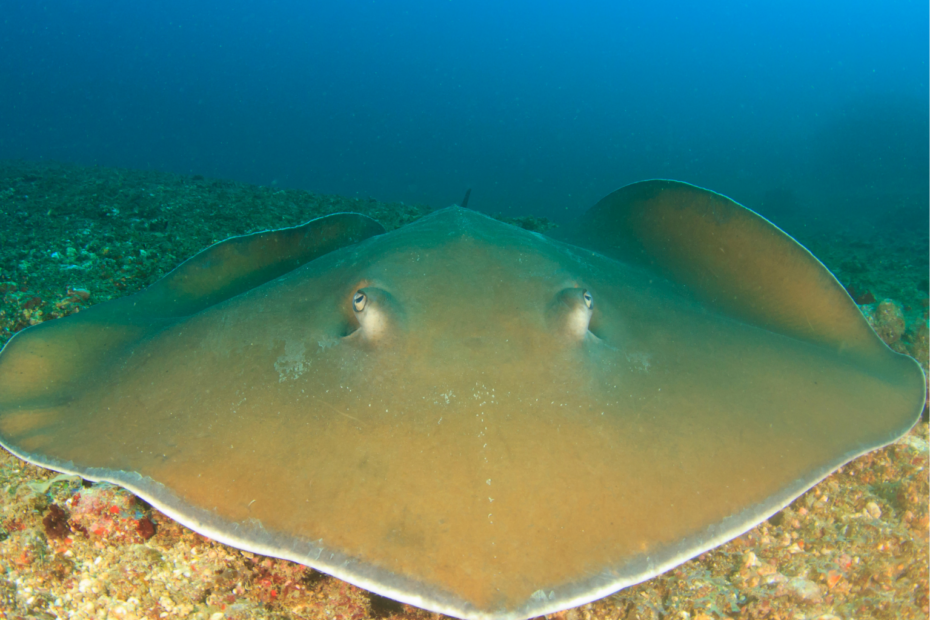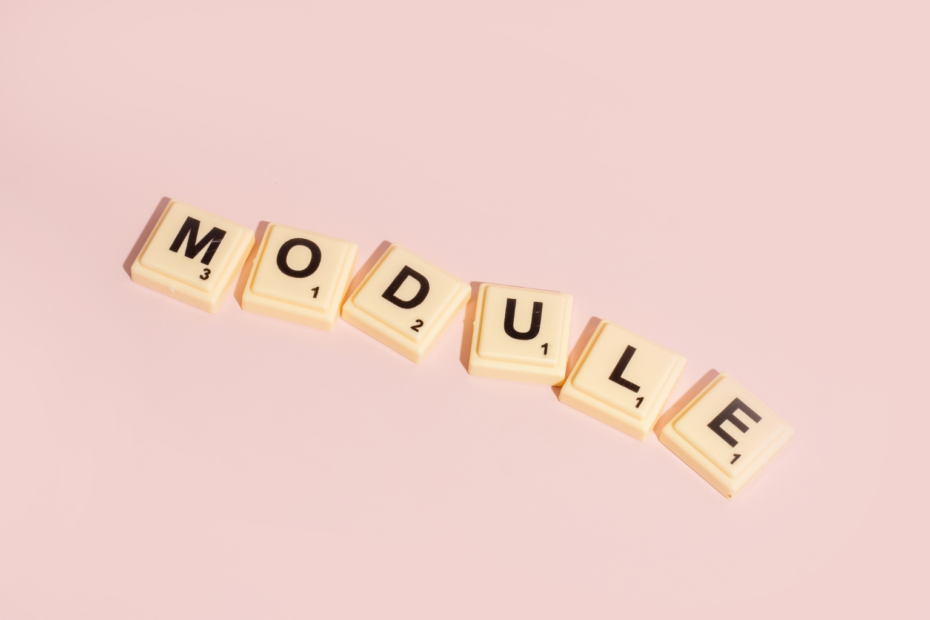The Python Dictionary is used to store key-value pairs in a variable. It is one of a total of four data structures that are pre-installed in Python. In addition to the dictionary, these also include the tuple, the set, and the list.
We define a Python dictionary by writing the key-value pair in curly braces and separated by a colon. We can store elements with different data types in a dictionary.
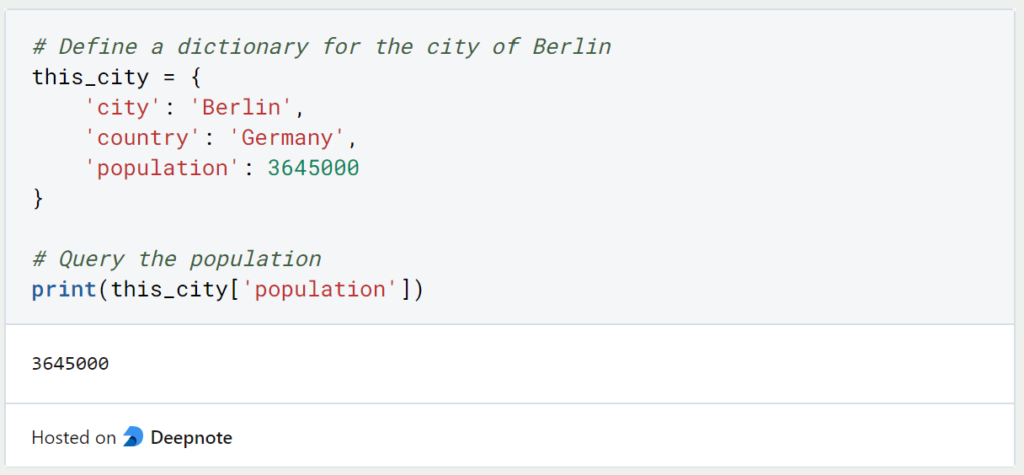
We can query the elements of the dictionary by specifying the key in square brackets. Then we get the corresponding value stored for this key.
What are the basic features of a Python dictionary?
Since Python version 3.7 the dictionary is ordered. This means that the order in which we store the key-value pairs also plays a role. In the versions before that, in contrast, the order has no meaning. In addition, the Python dictionary is also modifiable, i.e. after it has been created, elements can be changed, added, or deleted from the dictionary.
The most important feature of the Python dictionary is that duplicate key-value pairs are not allowed. In other data formats in Python, however, duplicate elements are allowed. If we want to add a key-value pair to the dictionary whose key already exists, the old pair is overwritten without notification.
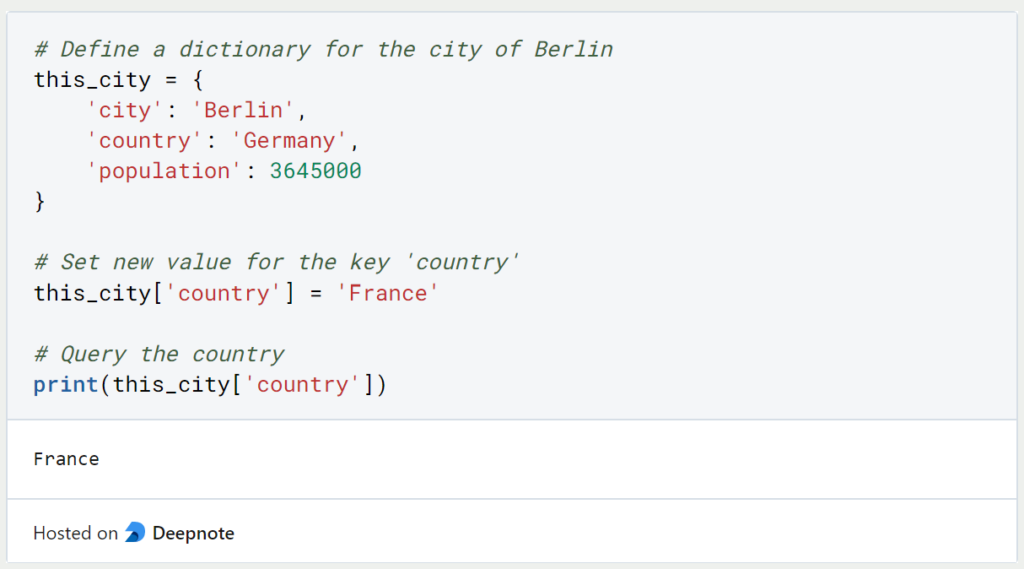
How to query elements?
There are various information and elements that we can query from a dictionary.
As we have already seen, we can query the value by defining the associated key in square brackets. Similarly, the “get()” method returns the same result:

With the commands “.keys()” and “.values()” Python returns us a list of all keys and values. The order of the lists also corresponds to how they are stored in the dictionary. This also means that the list of values may contain duplicates.

On the other hand, if we want to retrieve the full key-value pairs, we use the “.items()” method, which returns the pairs as a list of tuples:

This function creates so-called dictionary views, which are a very powerful and efficient function in Python. This allows dynamic updates to be carried out efficiently, for example, and they also offer other significant advantages as they do not copy the data. Here are some of the reasons why Python dictionary views simplify your work:
- Efficiency: Instead of copying the entire dictionary, views allow you to iterate over all key-value pairs directly in the dictionary. This saves computing time and memory, making the work much more efficient than other approaches.
- Real-time updates: When the underlying Python dictionary changes, the views change directly with it. This means that changes are immediately visible and do not have to be updated with additional effort or a copy created.
- Key, value and item views: In general, there are three different views:
dict_keysto iterate over the keys,dict_valuesto iterate over the values anddict_itemsto iterate over the key-value pairs. This allows you to focus on different aspects of the dictionary and use the specialized function for the respective use case. - Fast iteration: Python Dictionary views allow fast integration across the elements without having to iterate through the entire data structure.
- Saving memory space: Python dictionary views do not create new copies of the data and therefore save considerable memory space, especially with large dictionaries. This can also have a positive effect on computing times.
Finally, Python dictionary views are an efficient way of accessing the data in a dictionary and performing calculations or changes with it. They help to save memory, provide data in real time and reduce computing time. They are therefore an important component of dictionaries and should be considered when working with this data structure.
How can you access elements that might not exist in the Dictionary?
In this article, we have already learned a method for accessing the values of a dictionary. The values can be easily queried using square brackets and the corresponding key. However, it can happen that the dictionary changes and therefore the requested key is not available or the key is simply incorrect. In such a case, a “KeyError” occurs and the program stops.
To avoid the program stopping and the error, in this chapter we will look at two query options that bypass the whole thing, even if the requested key is not available.
Using get() to Access Dictionary Elements:
The get() function can be used to query a dictionary value by specifying a key. In contrast to the query with square brackets, however, a default value is passed as the second argument, which is played if the requested key does not exist. This allows KeyError errors to be elegantly avoided.
Here’s an example:

In this example, the key “Alice” is present in the Python dictionary student_grades, which is why the grade 92 is returned. The student David, however, is not part of the class or the dictionary. By using .get(), the default value “N/A” is therefore returned.
Using setdefault() to Access and Set Dictionary Elements:
The setdefault() function is used both for accessing a dictionary and for querying elements. This allows a specific key to be queried and if it is present, nothing happens. However, if the key does not exist, a new key-value pair is created with the value that is stored as the default. This ensures that a specific key is present in the dictionary, albeit with a default value.
Here’s an example:

This example checks whether Orange already exists as a key. If this is not the case, the value for orange is set to 0, as there are zero oranges.
These two functions are valuable tools when working with Python dictionaries, as they ensure that no errors occur. Especially when dictionaries change frequently or can be changed by an external user, using these tools is essential.
How can elements of a dictionary be changed?
If we want to change individual values within the Python dictionary, we can do this directly via the key. Since there must not be duplicate keys, the old value is simply overwritten. If we want to change multiple pairs at once, we use the “.update()” method and define the new key-value pairs in it.

How to delete elements?
If we want to delete a single element from the Python dictionary, we can either specify the key and use the “pop()” method to specifically delete the element, or use “popitem()” to delete the last added key-value pair:
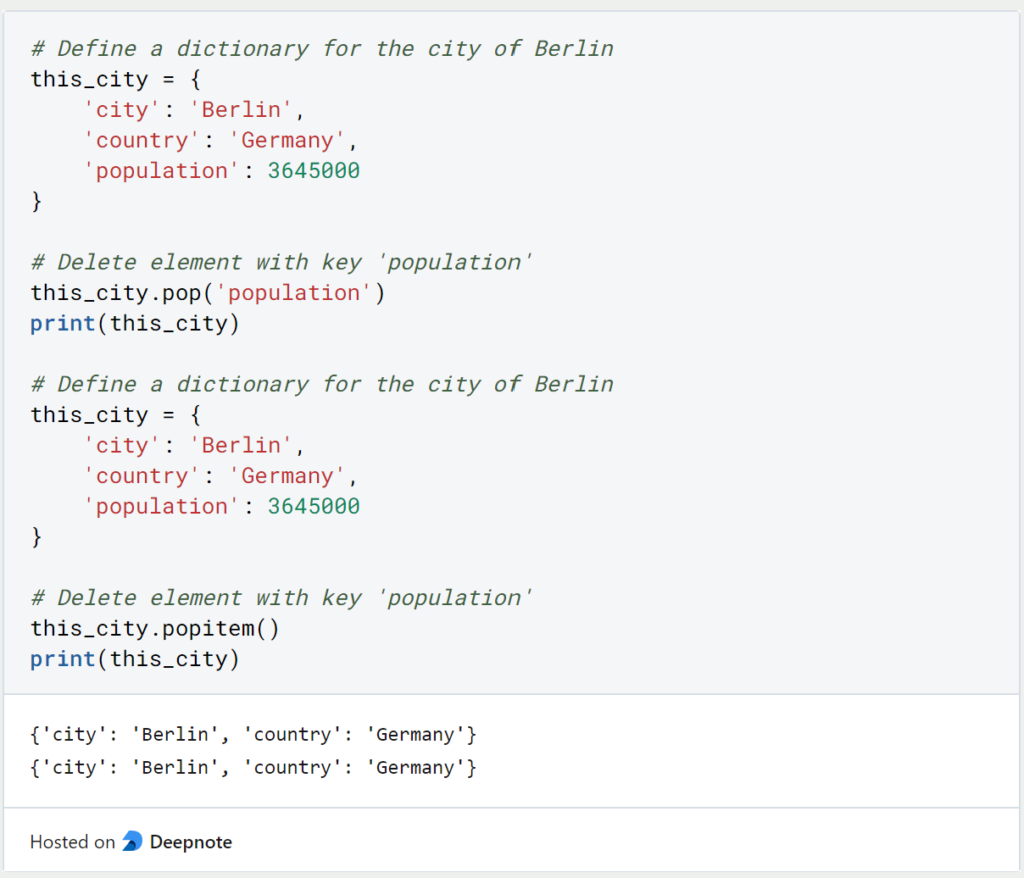
Finally, you can clear the entire Python dictionary with the “clear()” method:

What is the difference between a Pandas Series and a Python Dictionary?
Although both Pandas Series and Python Dictionaries are key-value pairs, there are some important differences between them:
- Indexing: In a Pandas Series, a user-defined index can be used, which does not necessarily have to be numeric or sequential. The Python Dictionary, on the other hand, can only use hashable objects as keys, so usually, either strings, numbers, or tuples are used.
- Order: The elements in a Pandas Series are ordered. The Python Dictionary was originally an unordered data structure, but this has changed since Python version 3.7.
- Data type: A Pandas Series can only use a single data type for all elements. This does not mean that no more data types can be stored, but they are all converted to an “object”. The Python Dictionary, on the other hand, natively allows different data types as values.
- Functions: A Pandas Series can be used for data manipulation and analysis by using the built-in functions, for example for count or average. The Python Dictionary does not have these functions for data manipulation.
- Memory consumption: The memory consumption for a Pandas Series is significantly higher than for a comparable Python Dictionary, as the data is stored in a table format with index and column labels. The structure in dictionaries, on the other hand, is much more memory-optimized.
The Pandas Series is a specialized data structure for data analysis and is also optimized for this purpose. The Python Dictionary, on the other hand, is a more general data structure that can be used for a wide range of applications.
How does the Python Dictionary perform in comparison to other data structures?
Python dictionaries are one of the most basic data structures in Python, known for efficient access to key-value pairs. However, especially for large data sets, the question arises whether they are the right choice or can be replaced by more efficient data structures. Therefore, in this section we compare the performance and complexity of Python dictionaries.
- Constant time (O(1)) Average complexity: Python dictionaries are stored as hash tables, so the operations on a dictionary have a constant time complexity of O(1). This time complexity applies to most common operations, such as accessing or inserting pairs.
- Efficient key lookup: Each key in the Python dictionary is provided with a hash, which makes it possible to determine the storage location. This enables an almost immediate key search and makes the Python Dictionary suitable for scenarios in which data needs to be accessed quickly.
- Collision handling: Theoretically, so-called hash collisions can occur if two different keys access the same hash value. In Python, however, such a collision is handled efficiently using open addressing and probing techniques. This ensures that the key-value pairs are stored correctly and can therefore also be retrieved.
- Memory efficiency: Python dictionaries are known to be particularly memory efficient, as no memory is used for empty slots, but the size is dynamically adjusted as required. This minimizes the waste of memory and the operations on a Python dictionary can take place much more efficiently.
- Worst-case scenario: Hash collisions in Python dictionaries cannot be completely ruled out and, if they occur frequently, can lead to a time complexity of O(n), where n is the number of key-value pairs. In practice, however, this case will only occur very rarely, as Python has its collision resolution mechanisms to prevent collisions.
- Iteration performance: Iterating over a Python dictionary has a time complexity of O(n), where n is also the number of key-value pairs. This is because the dictionary runs through each key-value pair once and therefore a longer iteration also has a higher time complexity.
- Amortized complexity for insertions: On average, inserting new values has a time complexity of O(1). Above a certain size, however, so-called amortized costs are incurred, which can then lead to a time complexity of O(n). However, the change in size occurs only rarely and only takes place when the dictionary size exceeds a certain threshold value. Otherwise, the insertion complexity remains close to O(1).
In conclusion, Python dictionaries are a very efficient data structure as they provide a constant time complexity for the basic operations. In worst-case scenarios, such as collisions or threshold violations, a higher time complexity may occur. However, these cases are actively combated and therefore occur only rarely.
Which Python collections are available?
In Python, there are a total of four data types that are stored by default:
- The list is an ordered collection of elements, which is changeable and can also contain duplicate elements.
- The tuple is in effect a list, with the difference that it is no longer changeable. So no elements can be added or removed afterward.
- The set does not allow duplicate entries. At the same time, the arrangement of the elements within the set is variable. The set itself can be changed, but the individual elements cannot be changed afterward.
- Since Python version 3.7, a dictionary is an ordered collection of elements that can be changed. In the earlier versions, the dictionary is unordered.
This is what you should take with you
- The Python Dictionary is one of four pre-installed data structures in Python.
- It is used to store key-value pairs in a single variable.
- The values of a dictionary can have different values. Besides a single scalar, lists, tuples, or new dictionaries can also be stored as values.
Thanks to Deepnote for sponsoring this article! Deepnote offers me the possibility to embed Python code easily and quickly on this website and also to host the related notebooks in the cloud.
What is Jenkins?
Mastering Jenkins: Streamline DevOps with Powerful Automation. Learn CI/CD Concepts & Boost Software Delivery.
What are Conditional Statements in Python?
Learn how to use conditional statements in Python. Understand if-else, nested if, and elif statements for efficient programming.
What is XOR?
Explore XOR: The Exclusive OR operator's role in logic, encryption, math, AI, and technology.
How can you do Python Exception Handling?
Unlocking the Art of Python Exception Handling: Best Practices, Tips, and Key Differences Between Python 2 and Python 3.
What are Python Modules?
Explore Python modules: understand their role, enhance functionality, and streamline coding in diverse applications.
What are Python Comparison Operators?
Master Python comparison operators for precise logic and decision-making in programming.
Other Articles on the Topic of Python Dictionary
- w3schools offers detailed examples of Python dictionaries with the possibility to execute code snippets directly online.

Niklas Lang
I have been working as a machine learning engineer and software developer since 2020 and am passionate about the world of data, algorithms and software development. In addition to my work in the field, I teach at several German universities, including the IU International University of Applied Sciences and the Baden-Württemberg Cooperative State University, in the fields of data science, mathematics and business analytics.
My goal is to present complex topics such as statistics and machine learning in a way that makes them not only understandable, but also exciting and tangible. I combine practical experience from industry with sound theoretical foundations to prepare my students in the best possible way for the challenges of the data world.