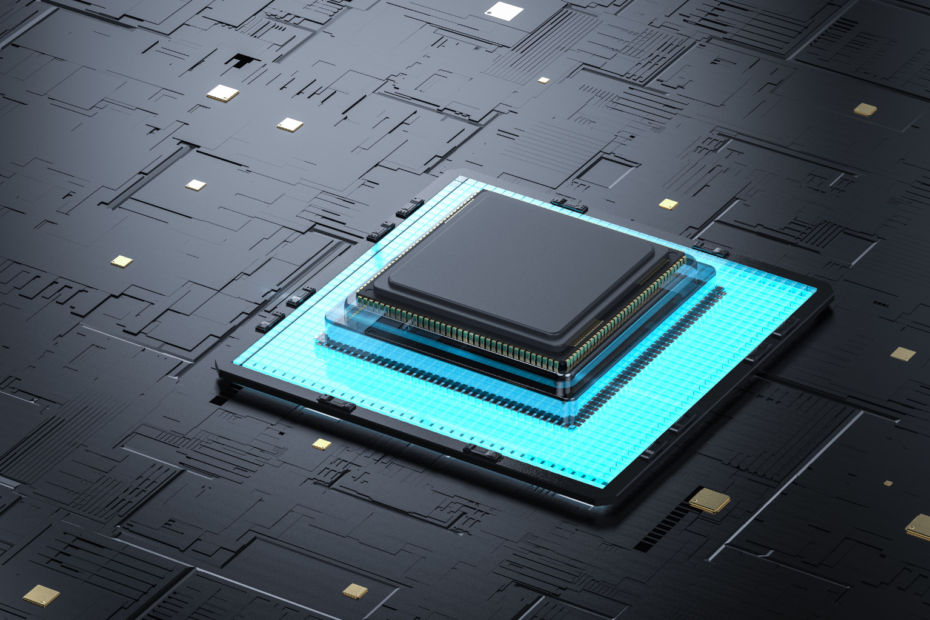In an increasingly digitalized world, companies need to choose an IT infrastructure that meets the requirements for performance, security, and reliability while still making efficient use of the available budget. Although cloud solutions are becoming increasingly attractive, on-premises solutions are still an interesting and essential option for many companies. But what exactly is hidden behind this term and how do you find the optimal infrastructure for your use case?
In this article, we take a detailed look at on-premises infrastructures and explain how they work, what advantages and disadvantages they have and compare them with cloud or hybrid solutions. We also take a look at the applications that already rely on local infrastructure and shed light on the future prospects of this tried-and-tested architecture.
What does On-Premises mean?
Choosing the right IT infrastructure is central to the performance of systems within a company. One of the most traditional and at the same time most secure solutions is the so-called on-premises infrastructure. This term refers to an environment in which the company operates and manages all servers, storage, and networks locally, as opposed to cloud solutions in which the infrastructure is taken over by external providers.
In concrete terms, this means, for example, that a company license for an enterprise resource planning tool (ERP tool for short) has been purchased and installed on the company’s servers. This allows employees to access it. However, a certain amount of computing power is required in addition to the license. For this purpose, the company has provided local servers on which the data is stored and which in turn provide the power to calculate queries. In the event of a failure, the responsible employees in the IT department must rectify the problem as quickly as possible so that the system is operational again.
What is an On-Premises Infrastructure?
An on-premises infrastructure is an IT environment in which all relevant IT components, such as servers, networks, and security measures, are physically located within the company and are also operated internally. This gives the company full control over all IT systems, as all hardware is installed, maintained, and managed on-site. However, this also means that the responsibility for the operation and security of the systems lies entirely with the company itself.
The most important difference between on-premises, cloud, and hybrid solutions lies in the type of deployment:
- On-premises: the entire IT infrastructure is located within the company and is managed by internal IT teams.
- Cloud: IT resources are provided by external service providers and accessed via the Internet. This means that the company does not have to provide its hardware and the responsibility for the operation and security of the systems lies with the provider.
- Hybrid: This is a combination of on-premises and cloud solutions in which some of the hardware is managed internally and some of the hardware is procured via service providers. This combines flexibility and control.
Here are the central components of such an IT infrastructure:
- Servers: These are physical or virtual machines on which systems are installed that host databases or run other applications.
- Network: All components that are used for secure and fast communication between the components. These include switches, firewalls, and routers.
- Storage solutions: Elements required to store data centrally and securely, such as local hard disks, NAS (Network Attached Storage), or SAN (Storage Area Network).
- Security measures: Components that are used to secure company data, for example, firewalls, anti-virus software, access controls, and backup systems.
With an on-premises system, all components of the IT infrastructure are operated by the company itself. This gives it maximum control but also requires higher investments in maintenance, security, and scaling.
What are the Advantages and Disadvantages of On-Premises Structures?
The decision about the IT infrastructure within a company should be well thought out, as it not only determines the performance of the systems but also has a long-term impact on the cost structure and employee retention. Therefore, possible solutions should be weighed up carefully and future applications and possibilities should be included in the decision-making process.
The main advantages of on-premises solutions include:
- Security & control: One of the biggest advantages of an on-premises solution is complete control over data and IT systems, as all information is located in the company’s infrastructure and therefore never leaves the premises. For many companies that work in highly regulated industries and whose customers have high data security standards, such as the military or financial sector, this is a crucial point. This point should also be important for companies that are not active in these sectors, as foreign cloud providers have different legal requirements for the release of data. In the USA, for example, the CLOUD Act obliges American companies to hand over data that has been requested by a court order and is required for a criminal investigation.
- Performance & Latency: Thanks to the local infrastructure, employees in the company benefit from low latency and higher performance, as processing is not delayed by external data connections or the internet line. This can be a decisive advantage, especially for computationally intensive tasks such as the calculation of AI models. However, the situation is different if a company has several locations and the hardware is hosted at one location. This results in latencies by having to bridge the geographical distance, which may not be directly noticeable to the user, but can make a big difference for applications.
- Compliance: Flexibility in configuration allows companies to implement their own access controls and security measures that may not be offered by cloud providers. This makes it easier to customize and implement industry or company-specific compliance rules.
- Long-term cost efficiency: The cost efficiency of the systems depends primarily on the planning horizon and individual requirements. In general, however, cloud services require monthly subscription fees, while on-premises infrastructures usually require a high initial investment for the hardware and are cheaper to maintain. So if a company has stable and less fluctuating IT requirements and wants to use the infrastructure for many years to come, it may well be cheaper in the long term to operate an on-premises infrastructure.
Despite these advantages, on-premises infrastructures also have some disadvantages that should be considered before making a final decision:
- Initial investment: An on-premises solution requires a high capital outlay for the purchase of hardware and its maintenance, which may not be something that all companies can easily afford. In addition, a designated space is required in the company, which must also meet certain requirements, for example for air conditioning or power supply. All of this can be a hurdle and, above all, not particularly positive for a company’s cash flow.
- Limited Scalability: Once the infrastructure has been set up, it cannot be easily scaled as it is limited by physical resources, such as the power supply, space, or remaining slots. If additional computing power is required, this is therefore associated with additional investment and planning effort. When planning an on-premises solution, the resource requirements should therefore be well defined so that the system is designed accordingly and also includes a buffer. If the required resources cannot be reliably planned or are subject to strong fluctuations, it may make more sense to use a cloud solution.
- IT Expertise: Operating an IT infrastructure requires trained personnel who can take care of maintenance, security, and optimization. These workers not only generate additional costs but may also be difficult to obtain or existing employees may need to be trained first.
- Disaster Recovery: While cloud providers often offer integrated backup and disaster recovery solutions, companies with a local IT infrastructure must first set up and reliably operate these processes. Without sufficient emergency processes, hardware failures or cyberattacks can lead to serious data loss.
Despite these disadvantages, on-premises infrastructures are a popular choice for many companies that want to focus on data protection, long-term cost control, and independence.
How does a Cloud Infrastructure work?
Just a few years ago, when computers were not so widespread, it was quite normal to have several users on one computer. The different people in a household use it to store their files or install programs. Although all the pictures of the different users were physically stored on one computer, the users only had access to their pictures without the password of the others. So if a father did not know his daughter’s password, he could not view her user’s pictures, even though they were on the same computer.
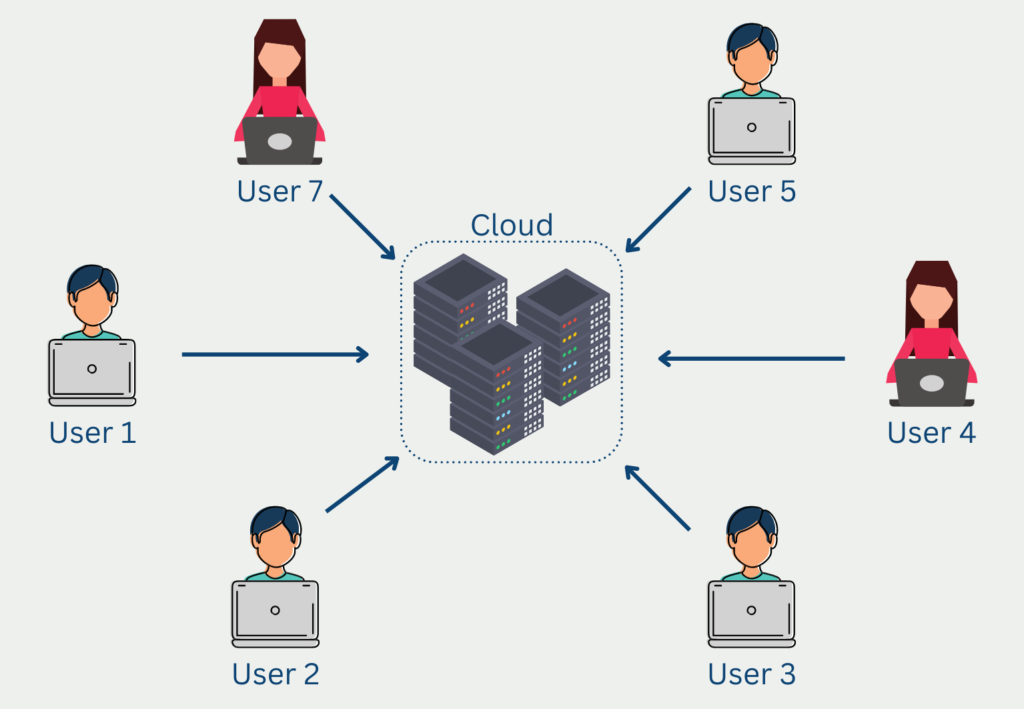
The principle of cloud computing works in a similar way. Many different users use one or more devices that they can access via the internet. Although their data may be stored on a computer, they can only view their own information and only use the allocated resources. This means that no systems need to be operated locally and the cloud provider’s hardware can be accessed via the internet.
In the early days of the cloud, the term was mainly associated with the purchase of additional storage space, as this was the main use at the time. Nowadays, however, we encounter the concept in a wide variety of applications.
In addition to the use of storage, there are also other conceivable uses. For example, computing power can be obtained specifically from providers, e.g. to train a machine learning model that would otherwise take many times longer on your own computer. There is also software that can only be used via internet access and no longer needs to be installed locally.
How does On-Premises compare to Cloud and Hybrid Solutions?
The choice between on-premises and cloud solutions depends on various factors and has been made even more complex by the introduction of hybrid systems. In this section, we look at the key factors companies should consider before making a choice.
Costs: CAPEX vs OPEX Model
The cost structure is a decisive factor that differentiates the two infrastructure approaches. For on-premises solutions, the CAPEX (capital expenditure) model is used, which involves high initial investments and low ongoing operating costs. In the long term, the costs may be lower, but the high investments result in opportunity costs in the form of, for example, interest on required loans or income that could have been generated with the capital instead.
The cloud approach, on the other hand, is referred to as OPEX (Operational Expenditure), as monthly subscription costs are incurred. This makes the costs easier to calculate and scalable, as only the resources used are billed and these increase linearly instead of having to pay for a one-off investment. With the help of hybrid approaches, on the other hand, budget planning can be made even more flexible by using both models.
One approach would then be to operate the base load, for example for the operation of email traffic, which is calculable and plannable, with an on-premises system to benefit from the cost advantage and to use cloud services for one-off calculations for machine learning models instead of having GPU computing power permanently available.
Security Aspects
A local IT infrastructure offers maximum control over your data and systems so that they do not have to be passed on to third-party providers. This ensures that no third parties have access to the data and you are also protected in the future if the legal situation changes. However, companies themselves must take external security measures, such as firewalls, encryption, and access controls, and keep them up to date.
Cloud providers, on the other hand, continuously invest in data protection and constantly update their protection mechanisms, such as DDoS. Many of them also offer automated updates and disaster recovery. On the downside, however, you lose control over your data and such providers may also be more of a target for attacks, as more data can be accessed centrally with a hack.
Flexibility and Scalability
The scalability of on-premises solutions is limited, as the hardware has to be physically expanded and there may also be hardware restrictions due to the existing infrastructure. If the workloads are predictable and stable, this is a reason that can be ignored. However, if there are fluctuating requirements or strong growth in computing power, it is better to switch to scalable cloud solutions.
An alternative to this is hybrid solutions, where the growing applications can be moved to cloud services and the critical systems continue to be hosted locally.
The infrastructure solutions presented each have their advantages and disadvantages. While on-premises solutions offer cost advantages, especially in the long term, and also guarantee maximum control and security, the cloud is characterized by its high flexibility and scalability. Hybrid approaches also offer companies the opportunity to tailor their infrastructure and thus get the best of both worlds.
What does the Future of On-Premises Solutions look like?
On-premises solutions have been around for a long time and remain popular in many industries. However, as technology advances and cloud solutions become more widespread, their role could change. Here are some future trends that could be relevant to their proliferation:
- Hybrid Solutions: As more organizations move to a hybrid cloud strategy, on-premises solutions will continue to play a role in managing critical data and applications that need to remain on-premises. A hybrid solution enables the benefits of both worlds and offers flexibility and scalability.
- Edge Computing: With the rise of the Internet of Things (IoT), the need for computing power is increasing at the edge of the network where the data is generated. This means that computing power is needed where the data is generated and local infrastructure is used to reduce latency.
- Improved Security: Security concerns are still a major factor in the adoption of cloud solutions. Local infrastructure, on the other hand, offers more control over data security and makes it easier to comply with regulations. In industries with strict security regulations, on-premises will therefore remain the way forward.
- Modernization: Many companies still rely on legacy systems and applications that run on-premises. As these systems age, they need to be modernized and upgraded to remain competitive. This could lead to a renewed interest in on-premises solutions but also carries the risk of moving to cloud solutions during this transition.
- Cost Optimization: On-premises solutions offer major cost advantages, especially for long-term use, as they only require a one-off capital outlay and subsequently have lower operating costs. With the help of containerization and virtualization technologies, they can also be further optimized to increase efficiency.
While the overall trend towards cloud solutions continues, on-premise solutions will remain an important part of the IT landscape. Companies need to balance the benefits of on-premises infrastructures, such as security and control, with the benefits of cloud solutions, such as scalability and flexibility, to create a hybrid solution that meets their specific needs.
This is what you should take with you
- An on-premises infrastructure is characterized by the fact that a company operates the IT infrastructure itself and purchases the necessary hardware components specifically for the company. This contrasts with cloud infrastructure, where an external service provider offers the hardware, and the resources are obtained via the Internet.
- This approach also means that the complete maintenance, operation, and protection of the systems must be handled by internal employees or service providers. This also means that space must be available for the hardware, which must meet the corresponding requirements for power supply or air conditioning.
- With an on-premises infrastructure, companies have full control over their data and systems. They also save the monthly costs for a cloud provider. However, this requires a high initial investment and there are also limitations when it comes to scaling the systems.
- Compared to a cloud infrastructure, the main points to consider when using on-premises are costs, scalability, and security aspects.
- Hybrid infrastructures, in which both cloud and on-premises are used, provide a remedy. Particularly critical and plannable processes can be operated on-premises and one-off processes that need to be scaled can be run via the cloud.
What is Collaborative Filtering?
Unlock personalized recommendations with collaborative filtering. Discover how this powerful technique enhances user experiences. Learn more!
What is Quantum Computing?
Dive into the quantum revolution with our article of quantum computing. Uncover the future of computation and its transformative potential.
What is Anomaly Detection?
Discover effective anomaly detection techniques in data analysis. Detect outliers and unusual patterns for improved insights. Learn more now!
What is the T5-Model?
Unlocking Text Generation: Discover the Power of T5 Model for Advanced NLP Tasks - Learn Implementation and Benefits.
What is MLOps?
Discover the world of MLOps and learn how it revolutionizes machine learning deployments. Explore key concepts and best practices.
Other Articles on the Topic of On-Premises
Dell offers an interesting piece on the comparison of on-premises and cloud systems.

Niklas Lang
I have been working as a machine learning engineer and software developer since 2020 and am passionate about the world of data, algorithms and software development. In addition to my work in the field, I teach at several German universities, including the IU International University of Applied Sciences and the Baden-Württemberg Cooperative State University, in the fields of data science, mathematics and business analytics.
My goal is to present complex topics such as statistics and machine learning in a way that makes them not only understandable, but also exciting and tangible. I combine practical experience from industry with sound theoretical foundations to prepare my students in the best possible way for the challenges of the data world.