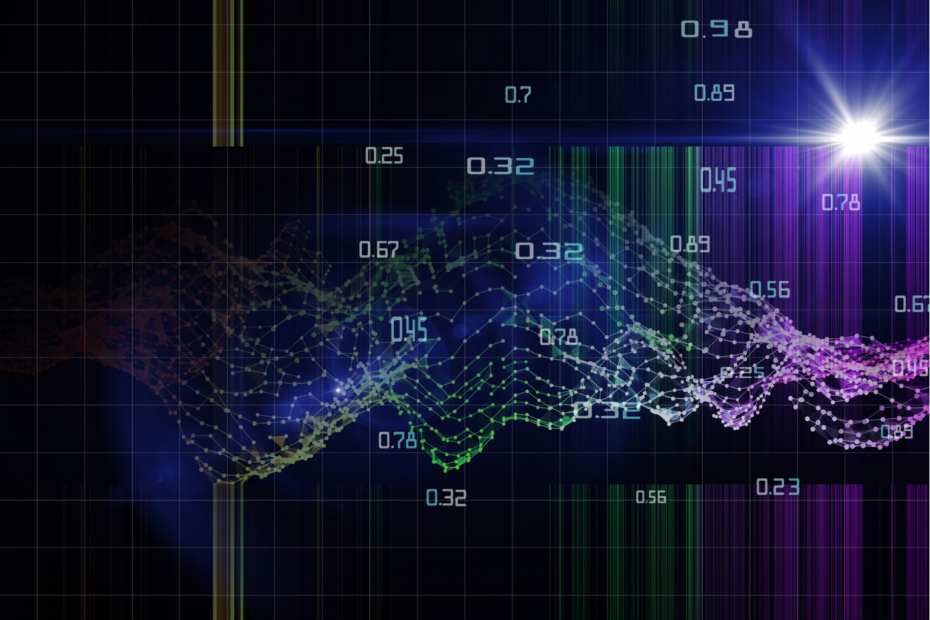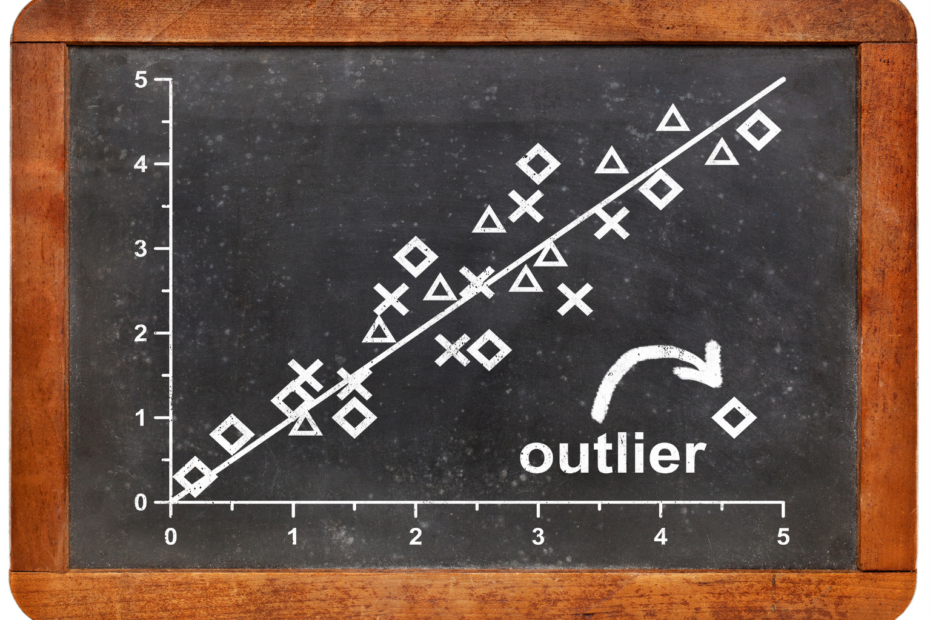Power BI and Tableau are two of the most popular data visualization tools on the market today. Both of these platforms offer powerful analytics capabilities, allowing users to transform raw data into actionable insights. However, when it comes to choosing between the two, it can be difficult to decide which one is the better choice. In this article, we will take a closer look at Power BI and its advantages and disadvantages, as well as how it compares to Tableau.
What is Power BI?
Power BI is a business intelligence tool developed by Microsoft that provides interactive visualizations and business intelligence capabilities with an interface that is easy to use and understand. It can connect to various data sources, including Excel spreadsheets, cloud-based and on-premises databases, and it can transform and clean data so users can make informed decisions. It enables data exploration and collaboration, enabling teams to work together and share data in real time.

What are the functionalities of Power BI?
Power BI offers a range of functionalities that enable users to transform raw data into interactive visuals and dashboards. Some of the most notable functionalities include:
- Data Visualization: It provides a range of data visualization tools, including charts, tables, and maps. Users can create custom visualizations or choose from a wide range of pre-built visuals.
- Data Transformation: Power BI can transform and clean data so users can make informed decisions. It can handle complex data sets, and it provides data modeling tools that enable users to structure their data.
- Data Exploration: It provides a range of data exploration tools, including filters, slicers, and other forms to explore data sets.
What are the different components?
Power BI is a suite of business analytics tools that allow users to analyze data and share insights. The key components are:
- Desktop: This is a Windows application used for creating reports and visualizations, connecting to various data sources, and designing data models.
- Service: This is a cloud-based service that allows users to publish, share, and collaborate on reports and dashboards created in Power BI Desktop. It also offers additional features such as data refresh, sharing and collaboration, and natural language Q&A.
- Mobile: This is a mobile app available for iOS, Android, and Windows devices that allows users to view and interact with Power BI reports and dashboards on the go.
- Gateway: This is an on-premises data gateway that allows users to securely connect to on-premises data sources and refresh data in the cloud.
- Report Server: This is an on-premises reporting solution for organizations that prefer to host their reports and dashboards on their own servers, rather than in the cloud.
Overall, Power BI offers a range of components that allow users to create, share, and collaborate on reports and dashboards using a variety of data sources and platforms.
What are the advantages of Power BI?
Power BI is already established as a business analytics tool in many companies and organizations. This is due, among other things, to the numerous advantages that its use brings:
- User-Friendly Interface: Power BI has a user-friendly interface, and it is easy to use for both beginners and experts. It provides drag-and-drop functionalities, which means that you don’t need to know any coding or programming to create complex reports.
- Integration with other Microsoft Products: It integrates well with other Microsoft products such as Excel, SharePoint, and Teams. This integration allows users to import data from different sources easily and to work with familiar tools that they may already know. In addition, the interface is already familiar to many users of other Microsoft Office products, which means that they can quickly become familiar with it.
- Real-Time Collaboration: The Microsoft tools allow users to work together in real-time, which means that teams can work on the same data simultaneously. It is ideal for collaboration as it supports sharing and publishing of dashboards.
- Custom Visuals: There is a wide range of custom visuals, which means that users can customize their reports and dashboards to suit their needs. Custom visuals include charts, maps, and other graphical representations that can help users better understand their data.
- Mobile-Friendly: Power BI is designed to work on mobile devices, and users can access their data anytime. This feature makes it easier for teams to work remotely or on the go.
What are the disadvantages?
Of course, there are also issues that should be weighed before using Power BI and may make the tool unsuitable for some applications:
- Limited Customization Options: Although Power BI offers a wide range of custom visuals, it has limited customization options compared to Tableau. This means that users may not be able to create a report or dashboard exactly how they want it.
- Steep Learning Curve: While the Microsoft tool is easy to use, it does have a steep learning curve for more complex reports and data sources. Users may need to spend some time learning the tool and its various features.
- Limited Connectivity: Power BI’s connectivity is limited, especially when compared to Tableau. It doesn’t connect to as many data sources as Tableau, and users may need to use third-party connectors to access certain data sources.
- Limited Scalability: Power BI is not as scalable as Tableau, and it may not be the best choice for organizations with large amounts of data. It has limitations in terms of data processing, and it may not be able to handle large data sets.
How much does the usage cost?
Power BI offers several pricing models to suit different needs and budgets, ranging from a free version to enterprise-level plans. The key pricing models are as follows:
- Free: This is a free version of Power BI that allows users to create basic reports and visualizations using limited data sources. It also comes with a limited amount of data storage and data refresh options.
- Pro: This is a monthly subscription plan that offers more advanced features and capabilities compared to the free version. Users can create and share reports and dashboards with others, collaborate in real time, and access more data sources. It also offers more data storage and more frequent data refresh options. This package is included in the general Microsoft 365 Pro subscriptions which also grant access to the standard Microsoft office tools, like Excel, Word, and PowerPoint.
- Premium: This is a premium subscription plan that is aimed at enterprise-level users. It offers all the features of Power BI Pro, as well as additional features such as unlimited data storage, higher data refresh rates, and more advanced security and compliance capabilities. Power BI Premium also includes the ability to share reports and dashboards with external users, and it allows users to deploy reports and dashboards to on-premises servers.
- Embedded: This is a subscription plan designed for software developers who want to integrate reports and dashboards into their own applications. Power BI Embedded allows developers to embed reports and dashboards into their own applications using APIs and SDKs.
In summary, Power BI offers a range of pricing models to suit different needs and budgets. The free version is suitable for basic data visualization needs, while Power BI Pro is suitable for more advanced users. Power BI Premium is aimed at enterprise-level users, while Power BI Embedded is designed for software developers.
What are the differences between Power BI and Tableau?
Tableau and Power BI are both popular business intelligence and data visualization tools that help users to analyze and present data in visually appealing ways. While they share some similarities, there are also some notable differences between the two.
Firstly, there is a difference in cost. Power BI is more cost-effective than Tableau, offering a free version as well as a monthly subscription plan, while Tableau has a higher upfront cost with different pricing tiers based on features and users. Additionally, there is a difference in data connectivity. Power BI is closely integrated with the Microsoft ecosystem and can easily connect to a wide range of data sources, such as Excel, SharePoint, and SQL Server. Tableau also supports a variety of data sources, but users may need to use third-party connectors to access certain data.
Thirdly, there is a difference in the user interface. Tableau has a more intuitive and user-friendly interface, making it easier for beginners to get started with data visualization. Power BI, on the other hand, has more customization options and allows users to create more complex visualizations.
Fourthly, there is a difference in advanced analytics capabilities. Tableau is better suited for advanced analytics, such as data modeling and statistical analysis. Tableau also has more advanced data blending capabilities, allowing users to combine data from multiple sources in a single view. Power BI, on the other hand, is better suited for data exploration and creating interactive dashboards.
Finally, there is a difference in collaboration features. Tableau has better collaboration features, including the ability to share workbooks and collaborate with others in real-time. Power BI also supports collaboration, but it’s not as robust as Tableau.
Overall, the choice between both tools will depend on specific needs and requirements. Tableau is better suited for advanced analytics and has a more user-friendly interface, while Power BI is better suited for data exploration and has more customization options.
This is what you should take with you
- Power BI is a powerful tool for business intelligence and data visualization applications.
- It offers a simple user interface that most users will already be familiar with from other Microsoft Office tools.
- However, compared to Tableau, it does not offer quite as many options for connecting data sources. For many applications, however, the options offered should be sufficient.
- There is an option to use the tool for free or subscribe monthly to unlock additional features.
What is the Univariate Analysis?
Master Univariate Analysis: Dive Deep into Data with Visualization, and Python - Learn from In-Depth Examples and Hands-On Code.
What is OpenAPI?
Explore OpenAPI: A Comprehensive Guide to Building and Consuming RESTful APIs. Learn How to Design, Document, and Test APIs.
What is Data Governance?
Ensure the quality, availability, and integrity of your organization's data through effective data governance. Learn more here.
What is Data Quality?
Ensuring Data Quality: Importance, Challenges, and Best Practices. Learn how to maintain high-quality data to drive better business decisions.
What is Data Imputation?
Impute missing values with data imputation techniques. Optimize data quality and learn more about the techniques and importance.
What is Outlier Detection?
Discover hidden anomalies in your data with advanced outlier detection techniques. Improve decision-making and uncover valuable insights.
Other Articles on the Topic of Power BI
The official website of Power Bi is available here.

Niklas Lang
I have been working as a machine learning engineer and software developer since 2020 and am passionate about the world of data, algorithms and software development. In addition to my work in the field, I teach at several German universities, including the IU International University of Applied Sciences and the Baden-Württemberg Cooperative State University, in the fields of data science, mathematics and business analytics.
My goal is to present complex topics such as statistics and machine learning in a way that makes them not only understandable, but also exciting and tangible. I combine practical experience from industry with sound theoretical foundations to prepare my students in the best possible way for the challenges of the data world.