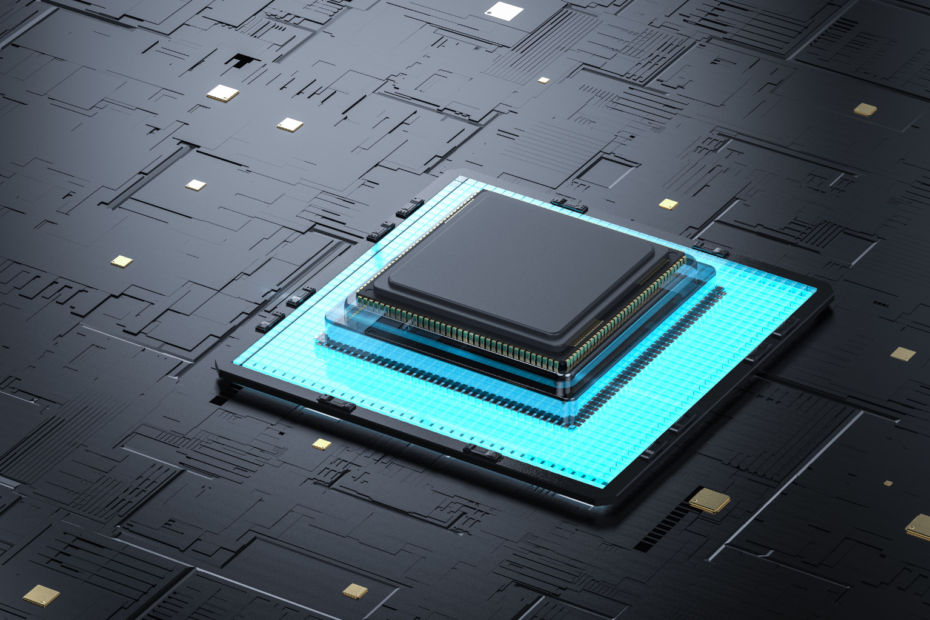Using AI tools or Machine Learning for work sounds like you need to be a high-end programmer with years of coding experience. But this is just partly true. There are several no-code tools out there that can help you be more productive and have an easy-to-use graphical interface.
However, they use dedicated Machine Learning algorithms to perform their tasks which makes them so much better than other comparable non-AI tools. Here are some of my favorite tools that will support most of you in saving time.
1. Text Summarization
Every time you need to dive deeper into new topics there are thousands of interesting articles or papers that you can and should read. Most of the time, you will just have time to read maybe two to three articles in-depth but there are ten or more that you should work through.
So, next time just let AI tools help you in deciding which texts are the most important and just focus on reading them. There are several tools online where you can import your text and get a Machine Learning summarization of the text.
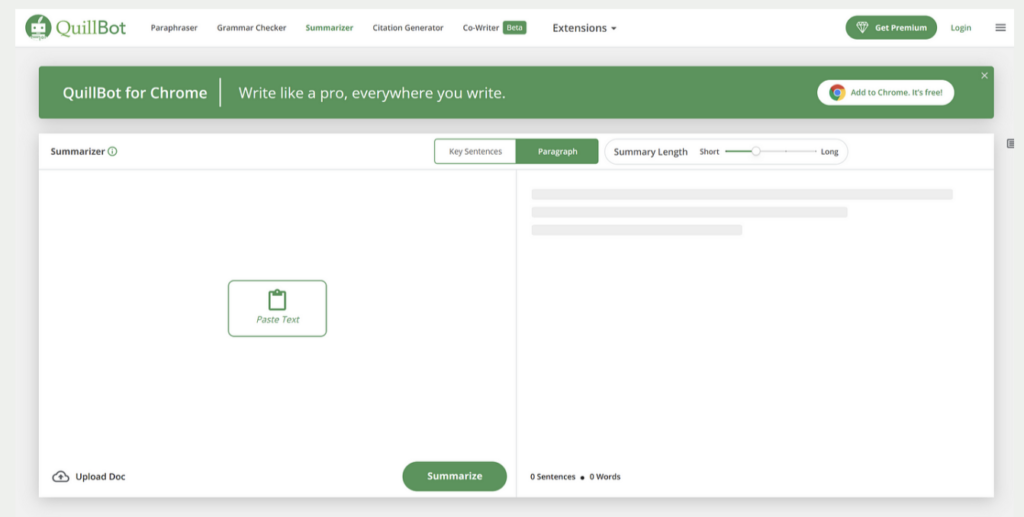
There are several options you can work with. Either you directly paste the text that you would like to summarize or you can upload a text document from which to use the paragraphs. Additionally, there is an option to set the summary length from short to long. So, next time do not waste time reading every article that you should and let it be summarized first. Based on that, you can decide whether reading helps you in solving your task.
2. Translation Services
In a globalized world, we are often facing a situation where we need to write e-mails, and texts, or make presentations in another language. But if you need to write any kind of text in a language that is not your mother tongue, it will probably take you a lot longer than just doing it in your native language.
Let AI tools support you in these situations by taking over the translation so that you can focus on the quality of the content. That way, you can set up a text in whatever language you feel comfortable with and then translate it into the language you need.
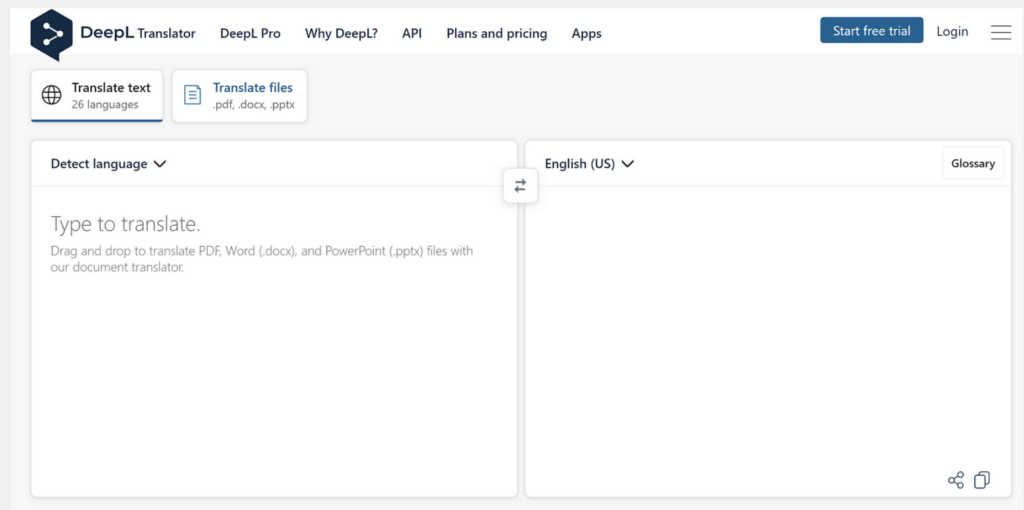
For most languages and texts, those kinds of tools will give you a very good translation with little to no correction needed.
3. Automated Text Creation
Before we can start translating text, we first have to write it. In most cases, this is a very time-consuming task even if we already have an idea of the topic and a basic structure.
Usually, the more text the better, whether it’s product descriptions or other types of marketing descriptions. For this use case, there are also several tools on the market that will help you increase the number of words in a short text you have already started.
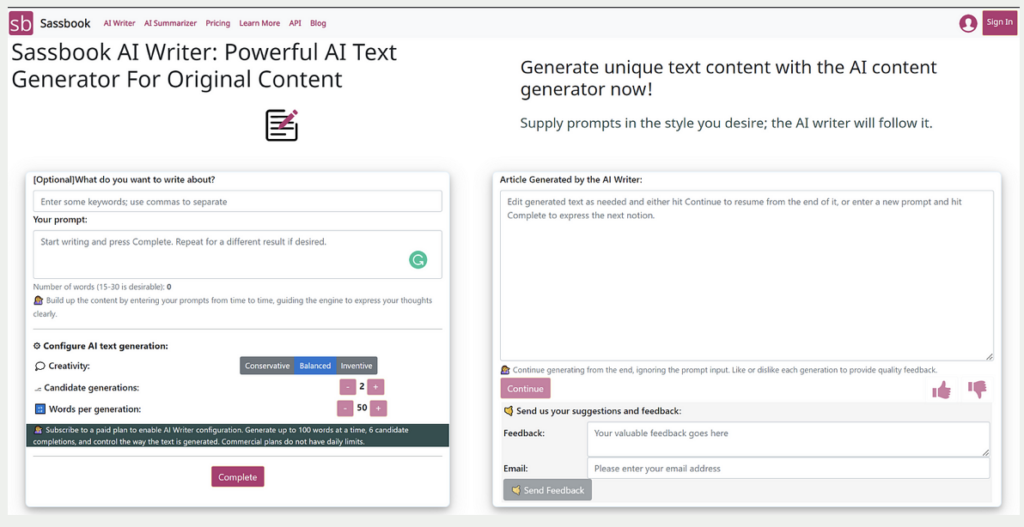
Using such AI tools you can just start typing a text of around 20–30 words and generate 50+ words from this initial sentence. This can be a good basis for your further writing which maybe just need one correction or two.
4. Project Management
Asana is a popular project and task management tool that uses AI to improve productivity and automate various processes. The software uses Machine Learning algorithms to support features like task assignment, progress tracking, and prioritization.
One of the key ways Asana uses AI is to provide personalized recommendations to users. The system analyzes each user’s work patterns, task history, and project priorities to suggest which tasks they should focus on next. It also provides recommendations on task due dates, priority levels, and team collaboration based on the user’s behavior and preferences.
The Asana AI tool also helps automate routine tasks such as task assignments and progress tracking. For example, the software can automatically assign tasks to the most appropriate team member based on their skills, availability, and workload. In addition, the tool can track task progress in real-time, provide updates to stakeholders and send reminders to team members when tasks are overdue or at risk of falling behind schedule.
Another way Asana leverages AI is through natural language processing (NLP) to simplify task creation and management. Users can create tasks in natural language, and the software automatically analyzes and categorizes the tasks accordingly. For example, a user can type, “Schedule a meeting with the sales team next Tuesday at 2 p.m.,” and Asana will automatically create a task, set the due date and time, and assign it to the appropriate team members.
Overall, Asana’s use of AI and machine learning helps streamline project management, increase team productivity, and provide personalized recommendations to users.
5. Proofreading
Additionally, we want to make sure that our articles or texts are spot-on when it comes to grammar and spelling. This can be time-consuming and exhausting work since you have to pay attention to every single word or check for every comma which is especially complicated if you are not writing in your mother tongue.
As you can imagine from this article so far, AI tools have our back. Grammarly offers a high-end grammar, spelling, and punctuation checker which works perfectly for the English language.
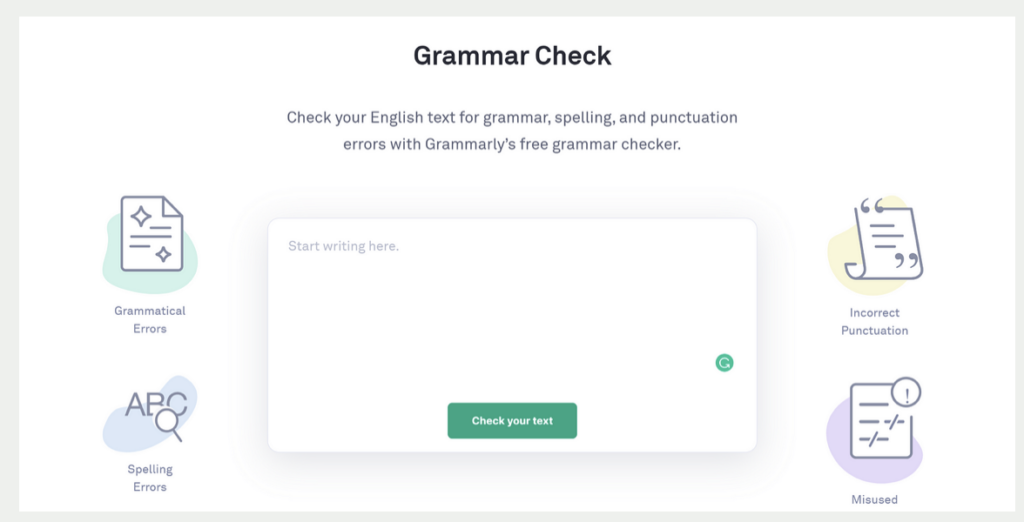
That way, you can just start writing and can be sure that all mistakes are automatically marked. You can either use this tool on the website which is linked underneath the picture or use the browser plugin which most internet browsers offer which automatically checks everything you write in it.
6. Customer Relationship Management
The AI tool Salesforce is customer relationship management (CRM) software that helps companies manage their interactions with customers and optimize their sales processes. Salesforce uses AI to provide personalized experiences for customers and help businesses make better decisions.
One of the ways Salesforce uses AI is through its Einstein AI platform. Einstein offers a range of AI-powered capabilities, including predictive lead scoring, automated email responses, and voice recognition for customer service. By analyzing customer data and interactions, Einstein can help companies better understand their customers and provide personalized experiences. For example, Einstein can help companies identify which products or services a customer might be most interested in based on their past interactions with the company.
Salesforce is also using AI to help companies automate their sales processes. This includes automating data entry, scheduling appointments, and tracking sales activities. By automating these tasks, salespeople can focus on building customer relationships and closing deals.
7. Graphics Creation
Canva is an online graphic design AI tool that uses Artificial Intelligence to create professional designs quickly and easily. Canva offers a user-friendly interface that allows users to create graphics, presentations, flyers, posters, social media posts, and more using customizable templates or starting from scratch.
The Canva AI tool uses artificial intelligence in a variety of ways to aid the design process. One example is Canva’s Magic Resize feature, which uses AI to automatically resize designs to fit different formats, such as resizing a Facebook post to fit an Instagram story. Canva also uses AI to suggest color palettes, fonts, and layouts based on the user’s design choices.
In addition, Canva uses AI for its content library, which includes millions of images, icons, and illustrations. The AI algorithms analyze the images to categorize and tag them, making it easier for users to search and find the right image for their design.
Overall, the use of AI makes Canva a powerful and easy-to-use AI tool for anyone who wants to create professional-looking designs quickly and easily, even if they have no design experience.
This is what you should take with you
There are many ways in which Artificial Intelligence and Machine Learning can support you in your everyday writing. There are multiple AI tools that let you use the power of AI models in a no-code environment. So, even without any knowledge of coding or Artificial Intelligence, you can benefit from the vast progress that was made in this field.
Have fun using them!
What is Collaborative Filtering?
Unlock personalized recommendations with collaborative filtering. Discover how this powerful technique enhances user experiences. Learn more!
What is Quantum Computing?
Dive into the quantum revolution with our article of quantum computing. Uncover the future of computation and its transformative potential.
What is Anomaly Detection?
Discover effective anomaly detection techniques in data analysis. Detect outliers and unusual patterns for improved insights. Learn more now!
What is the T5-Model?
Unlocking Text Generation: Discover the Power of T5 Model for Advanced NLP Tasks - Learn Implementation and Benefits.
What is MLOps?
Discover the world of MLOps and learn how it revolutionizes machine learning deployments. Explore key concepts and best practices.
Other Articles on the Topic of AI Tools
Here you can find the described AI tools as an overview again:

Niklas Lang
I have been working as a machine learning engineer and software developer since 2020 and am passionate about the world of data, algorithms and software development. In addition to my work in the field, I teach at several German universities, including the IU International University of Applied Sciences and the Baden-Württemberg Cooperative State University, in the fields of data science, mathematics and business analytics.
My goal is to present complex topics such as statistics and machine learning in a way that makes them not only understandable, but also exciting and tangible. I combine practical experience from industry with sound theoretical foundations to prepare my students in the best possible way for the challenges of the data world.