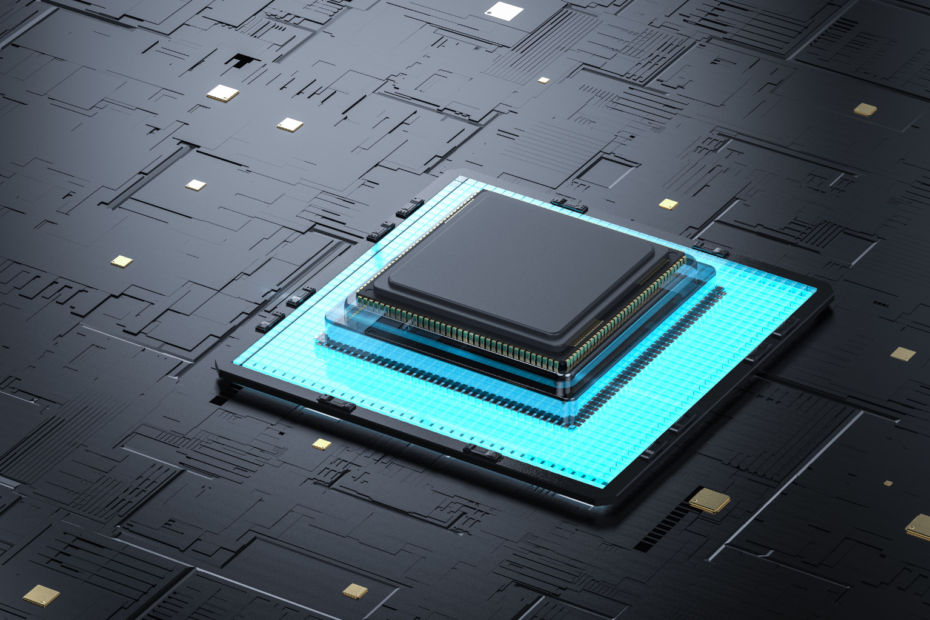The iCloud is a cloud platform from Apple that has been available since the iOS 8 operating system and allows Apple users to synchronize data between different devices and store it in the cloud. It offers comparable services to its competitors Microsoft OneDrive, Dropbox, and Google Drive.
What is the Apple iCloud?
The Apple iCloud services have been available since 2012 and allow data to be stored in the cloud, shared, or synchronized between different devices. Basically, the service can be used not only on Apple devices. In addition to iOS devices, i.e. iPhones and iPads, and macOS devices, i.e. MacBooks, you can also use the Apple Cloud on Windows computers or via a web browser application, which then works independently of the operating system.
Although the data is stored in the cloud, the files, such as photos, videos, or documents, can still be found in the corresponding apps. For example, in the app for videos and photos, you can find files that are stored locally on the device as well as files that have been stored in the cloud. To view the cloud files, simply select the “Files” app and then the “iCloud Drive” location in the “Browse” tab. Then you will see all the files and documents that are currently stored in your Apple Cloud.

What services does iCloud offer?
The following basic services are implementable with Apple iCloud:
- Photos and videos can be stored in the cloud, synced between different devices, and shared.
- The cloud enables document sharing and collaborative work so that all participants can see the changes directly.
- Creating backups of devices, such as the iPhone or MacBook, so that if necessary you can restore the state of the device at the time of the backup.
- Saving email messages in the cloud and thus synchronizing the email inbox across different devices.
What devices is Apple’s cloud compatible with?
iCloud is a cloud-based storage and synchronization service offered by Apple. One of its benefits is the ability to access your data from any device that is connected to the Internet. However, not all devices are compatible with Apple’s cloud program, and there are some limitations to consider when using the service.
First, iCloud is designed to work seamlessly with Apple devices like iPhones, iPads, and Macs. This means that you may have trouble accessing and syncing your data on devices from other manufacturers. While there is an iCloud app for Windows, it doesn’t have the same feature set as the app for Macs, and you may experience compatibility issues.
Another consideration when using iCloud is the version of the operating system on your device. To use it, you must be running a compatible version of iOS, iPadOS, or macOS. Older devices may not be able to run the latest version of these operating systems, which means they may not be able to access all the features.
In addition, not all iCloud features are available in all countries. For example, some iCloud services like Apple Pay and Apple News are not yet available in all regions.
Finally, it is worth mentioning that iCloud has some limitations in terms of file types and sizes. While it can store a variety of file types, including documents, photos, and music, there are some file types that are not supported. For example, iCloud cannot store files larger than 50 GB, which can be a problem for users who need to store very large files.
In summary, while Apple’s cloud is a powerful and handy tool for storing and syncing data across devices, there are some limitations to consider. These include compatibility with non-Apple devices, the need to use a compatible operating system, and restrictions on file types and sizes. However, for Apple users who use compatible devices and operating systems, iCloud can be a reliable and useful tool for managing their data.
Google Drive vs. Apple iCloud
There are now a large number of providers that offer storage space in the cloud. A big competitor of Apple’s iCloud is the Google Drive product. Although the basic features of both products are very similar, there are some features that should be considered when choosing a provider.
Above all, iCloud is the optimal solution for all Apple products, since 5 GB of free cloud storage is already available with an Apple ID, i.e. the Apple access account. It also allows Apple’s various devices to be perfectly connected and synchronized with each other. The transition from the macOS computer operating system to the iOS smartphone and tablet operating system also works without any problems. However, it quickly becomes difficult when transitioning to other operating systems. For the Windows system, there is an additional application with which such a device can also participate in cloud storage. With an Android device, on the other hand, the integration is rather cumbersome.
With Google Drive, on the other hand, devices with almost all operating systems can be integrated very easily. Compatibility is also given to other manufacturers and systems, such as Windows, Android, or iOS. Furthermore, Google Drive offers significantly more free storage than iCloud with 15 GB. Additionally, the cloud storage is of course optimized for all other programs from Google, such as Google Maps or Google Photos. Thus, integration with these systems is very easy.
How to use iCloud for Windows?
Apple’s cloud storage can now also be used on the Windows operating system. To do this, you have to download the corresponding app from the Microsoft Store.
After downloading and starting the application, you log in as usual with your Apple ID and confirm the two-factor authentication. Then you can select the services whose status should be synchronized with the device.
For users who do not use Apple iCloud on Windows that often and therefore do not want to download the app, the website www.icloud.com can also be used. This works on all devices, regardless of the operating system.
What are the Apple iCloud costs?
Apple iCloud prices are strongly dependent on the country and currency. Generally, you pay as soon as you need more than 5 GB of storage space. The following Apple iCloud costs apply to the US:
- Up to 50 GB of storage costs $0.99 per month.
- Up to 200 GB of storage costs $2.99 per month.
- Up to 2 TB of storage costs $9.99 per month.
You can find the entire Apple iCloud pricing overview here.
How does Apple ensure the security of data?
Security is a major concern for users of cloud-based storage solutions, including iCloud. Apple has taken several measures to ensure data security:
- Encryption: All stored data is encrypted both in transit and at rest. This means that data is encrypted while it is being transmitted over the Internet and stored on Apple’s servers.
- Two-Factor Authentication: Apple offers two-factor authentication (2FA) to add an extra layer of security. This requires users to enter a verification code in addition to their password when accessing their iCloud account.
- Device enrollment: Apple allows users to enroll their devices, which enables additional security features such as remote wipes and locks.
- Account recovery: Apple has taken several steps to ensure that only authorized users can recover their iCloud accounts. These include sending a recovery code to trusted devices and allowing users to set up a recovery key.
Despite these measures, there have been some security issues in the past. In 2014, for example, the iCloud accounts of several celebrities were hacked, leading to the release of private photos. However, Apple has since implemented additional security measures to prevent similar incidents.
It is also important that users take their own security measures when using it, such as using strong passwords and enabling 2FA.
This is what you should take with you
- Apple iCloud storage offers the possibility to store files in the cloud and use them on different devices.
- It is not only available on Apple devices, but can also be used on other operating systems via a web browser and app.
What is Collaborative Filtering?
Unlock personalized recommendations with collaborative filtering. Discover how this powerful technique enhances user experiences. Learn more!
What is Quantum Computing?
Dive into the quantum revolution with our article of quantum computing. Uncover the future of computation and its transformative potential.
What is Anomaly Detection?
Discover effective anomaly detection techniques in data analysis. Detect outliers and unusual patterns for improved insights. Learn more now!
What is the T5-Model?
Unlocking Text Generation: Discover the Power of T5 Model for Advanced NLP Tasks - Learn Implementation and Benefits.
What is MLOps?
Discover the world of MLOps and learn how it revolutionizes machine learning deployments. Explore key concepts and best practices.
Other Articles on the Topic of iCloud
- You can find the website of Apple’s cloud storage here.

Niklas Lang
I have been working as a machine learning engineer and software developer since 2020 and am passionate about the world of data, algorithms and software development. In addition to my work in the field, I teach at several German universities, including the IU International University of Applied Sciences and the Baden-Württemberg Cooperative State University, in the fields of data science, mathematics and business analytics.
My goal is to present complex topics such as statistics and machine learning in a way that makes them not only understandable, but also exciting and tangible. I combine practical experience from industry with sound theoretical foundations to prepare my students in the best possible way for the challenges of the data world.