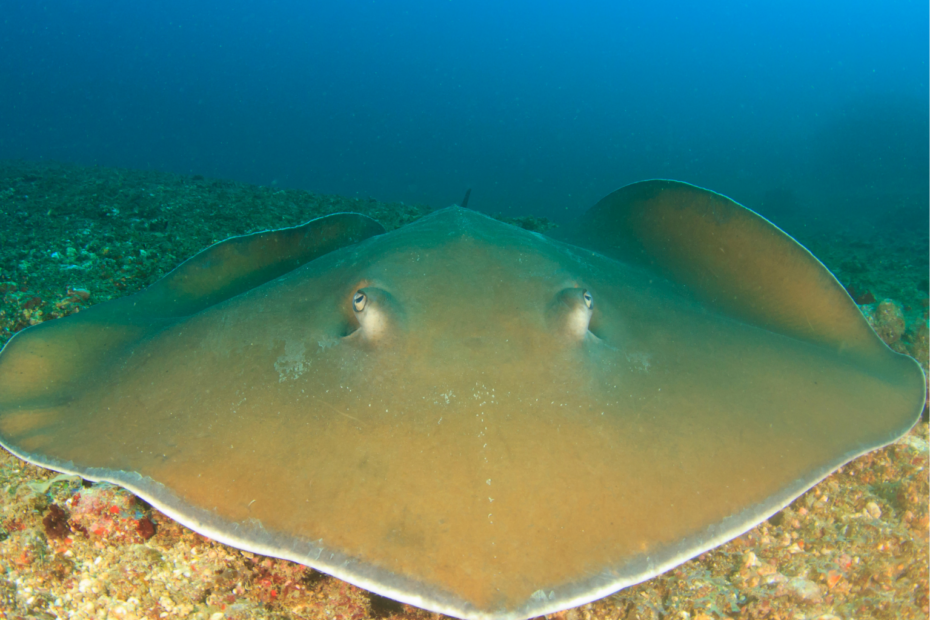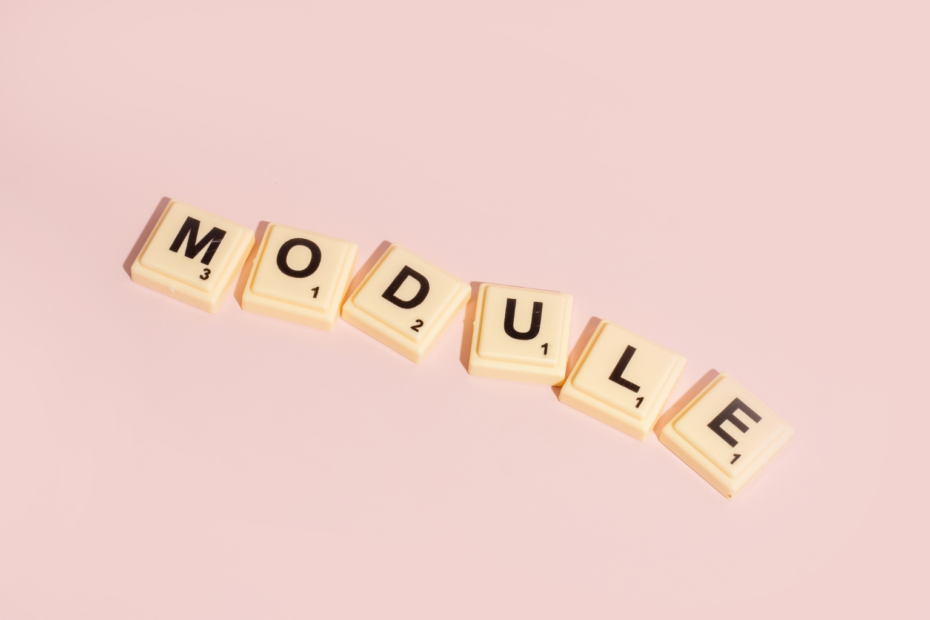Bitbucket is a software developed by Atlassian that allows project teams to work together on software projects. Various version controls can be used, such as Git or Mercurial.
What is Bitbucket?
Bitbucket is a solution for small or medium-sized teams for the development of complex software projects. Due to the affiliation with the Atlassian Group, various other programs, such as the ticket system Jira, can also be integrated.
This is another reason why Bitbucket is one of the most popular tools when the version control Git is to be used in programming.
What is a Version Control?
When programming in a team, version control is immensely important. Several people may be working on the same function in the code or on functions that influence each other since the output of one function is the input of another. Therefore, it must be ensured that once individual tasks have been completed, the functionality of the overall project is still ensured.
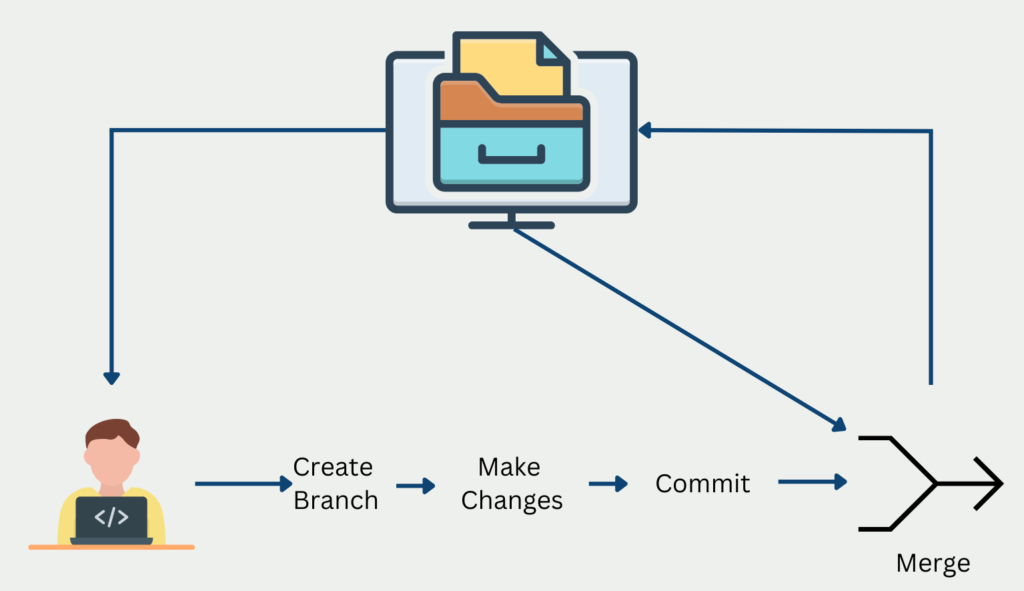
Git is so-called decentralized version control. Each programmer has a copy of the current repository, i.e. the directory, stored on his local computer. With this local copy, the programmer can then either create new files in the project or modify existing ones. At the same time, he can also test locally and ensure that the local changes do not affect the functionality of the overall program.
After downloading the latest version, you create a branch in which the new development is programmed. As soon as you have made and tested the changes, you can commit them, i.e. save them. Afterward, however, you cannot simply upload the latest version directly back into the repository.
In the meantime between the last download of the repository and the implementation of the change, other team members may have overwritten the repository. That’s why you perform a pull request to have the latest state of the repository on your local machine. Then you can “merge” this new state with the changes in the branch. In doing so, you make sure that your own changes do not have any negative effects on the work of the other team members. You can only save your status in the repository with a push request.
To manage these different versions of the same code, there are three types of version controls:
- Local: With local version control, a new directory is created on the computer, into which the files are then copied. This ensures that the old version can be used again as a fallback.
- Central: With central version control, this directory is located on a central server. Then the collaborating programmers can download the current state to their devices. As soon as the changes have been made, the directory on the server can be overwritten or a version can be created.
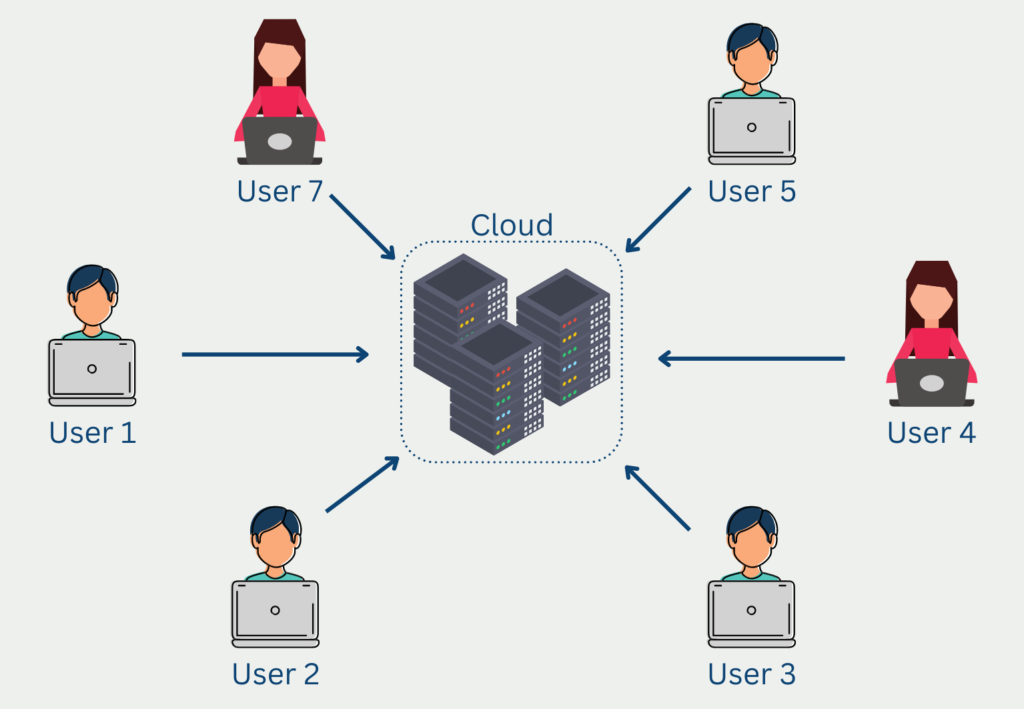
- Decentralized: The decentralized version control acts relatively similar to the centralized one with the difference that each programmer always downloads the complete(!) directory locally, to be able to make changes. Thus the current state is decentralized with all team members.
What functions does it have?
Working with Git has become widely accepted in programming and is already used by many teams. Therefore, Bitbucket is primarily used as version control. In addition, it offers other features that simplify the work with version control.
For example, Bitbucket can not only be used to develop new software but also to test and deploy it directly, i.e. to make it productive. It thus offers the function of being able to map all steps from the development of code, through testing, to going live.
By integrating Jira with Bitbucket, the project can also be managed directly in the tool. Thus, it is also a tool that non-programming team members can use.
What are the benefits of using Bitbucket?
Bitbucket software offers several advantages over competing software. For example, the most common points include:
- Use of the Atlassian stack: Because Atlassian developed the program, Bitbucket can seamlessly integrate various other programs. This includes, for example, the ticketing software Jira, which can be used to organize tasks in project work.
- Easy code review: With the help of various visual functionalities, code reviews in the team can be carried out much more easily. For example, it is also possible to comment directly on changes and evaluate them within the team.
- Automatic deployment: Bitbucket also offers the option of deploying changes in the code directly and thus carrying out all work in the project in just one tool.
Is the software free of charge?
One advantage of the software is the low usage costs. Especially for small teams with up to five participants, it can be used completely free of charge and without any time limit. As soon as more users are needed, there are two different models to choose from:
- Standard: In this payment model, an infinite number of users can be added. Each additional user costs three dollars per month. The biggest differences to the other models are that a maximum of five gigabytes of storage space is available. In addition, a maximum of 2500 minutes can be used per month to deploy pipelines.
- Premium: At this level, each additional user costs six dollars per month. For this, a maximum of 3500 minutes of deployment per month is available, as well as a storage space of 10 gigabytes. In addition, the Premium level includes a better support level than the previous levels.
How does Bitbucket secure the repository?
Bitbucket provides several security features and access control mechanisms to ensure that the code repository is secure and accessible only to authorized users. Here are some of the security features and access control mechanisms that Bitbucket provides:
- Two-factor authentication: Bitbucket supports two-factor authentication, which provides an additional layer of security for user accounts.
- Role-based access control: It provides role-based access control, which allows repository owners to control access to the repository based on roles. You can assign different roles to users, each with its own permissions.
- IP whitelisting: Bitbucket allows users to whitelist IP addresses that can access the repository. This feature helps prevent unauthorized access to the repository.
- Secure Socket Layer (SSL): It uses SSL to encrypt all traffic between the client and the server to ensure that data is secure and cannot be intercepted by unauthorized users.
- Vulnerability detection: Bitbucket provides integrations with third-party tools that can scan the code repository for security vulnerabilities and issue alerts.
- Audit logs: Bitbucket provides audit logs that record all actions performed in the repository, including code changes, user access, and other administrative actions. This feature helps track changes to the repository and identify potential security issues.
Overall, Bitbucket provides a set of security features and access control mechanisms that help ensure the confidentiality, integrity, and availability of the repository.
How is Bitbucket different from GitHub and GitLab?
When comparing Bitbucket to other Git-based version control systems, one of the most notable differences is its access control features. It offers a more fine-grained access control system than some of its competitors, such as GitHub. With Bitbucket, you can set permissions at the user, group, or repository level, and also manage access to specific branches within a repository.
Another difference is the pricing model. Bitbucket offers a free plan for small teams of up to five users, while GitHub charges by the number of private repositories and contributors. Bitbucket also offers a more affordable pricing structure for larger teams compared to GitHub.
In terms of integrations, both Bitbucket and GitHub offer a wide range of integrations with other tools and services. However, Bitbucket has tighter integration with JIRA, another Atlassian product. This can be a big advantage for teams that use JIRA for project management and bug tracking.
In terms of usability, Bitbucket and GitHub have similar interfaces and workflow, with some minor differences in user experience. Bitbucket’s interface has a cleaner and more modern design, while GitHub’s interface is more customizable with third-party themes and extensions.
Overall, the choice between Bitbucket and other Git-based version control systems depends on your specific needs and preferences. Bitbucket’s strengths in access control and pricing might make it the better choice for some teams, while others might prefer GitHub’s wider range of integrations and customizable interface.
This is what you should take with you
- Bitbucket is a software from Atlassian that can be used for version control of software projects.
- Version management ensures that different team members can always use the latest code version and also that the various changes do not cause problems among themselves.
- Bitbucket is free up to a team size of five users. From then on, there are two different levels that are charged per user and month and differ primarily in the storage size and the duration of possible deployments.
What is Jenkins?
Mastering Jenkins: Streamline DevOps with Powerful Automation. Learn CI/CD Concepts & Boost Software Delivery.
What are Conditional Statements in Python?
Learn how to use conditional statements in Python. Understand if-else, nested if, and elif statements for efficient programming.
What is XOR?
Explore XOR: The Exclusive OR operator's role in logic, encryption, math, AI, and technology.
How can you do Python Exception Handling?
Unlocking the Art of Python Exception Handling: Best Practices, Tips, and Key Differences Between Python 2 and Python 3.
What are Python Modules?
Explore Python modules: understand their role, enhance functionality, and streamline coding in diverse applications.
What are Python Comparison Operators?
Master Python comparison operators for precise logic and decision-making in programming.
Other Articles on the Topic of Bitbucket
Click here to visit the official Bitbucket website.

Niklas Lang
I have been working as a machine learning engineer and software developer since 2020 and am passionate about the world of data, algorithms and software development. In addition to my work in the field, I teach at several German universities, including the IU International University of Applied Sciences and the Baden-Württemberg Cooperative State University, in the fields of data science, mathematics and business analytics.
My goal is to present complex topics such as statistics and machine learning in a way that makes them not only understandable, but also exciting and tangible. I combine practical experience from industry with sound theoretical foundations to prepare my students in the best possible way for the challenges of the data world.