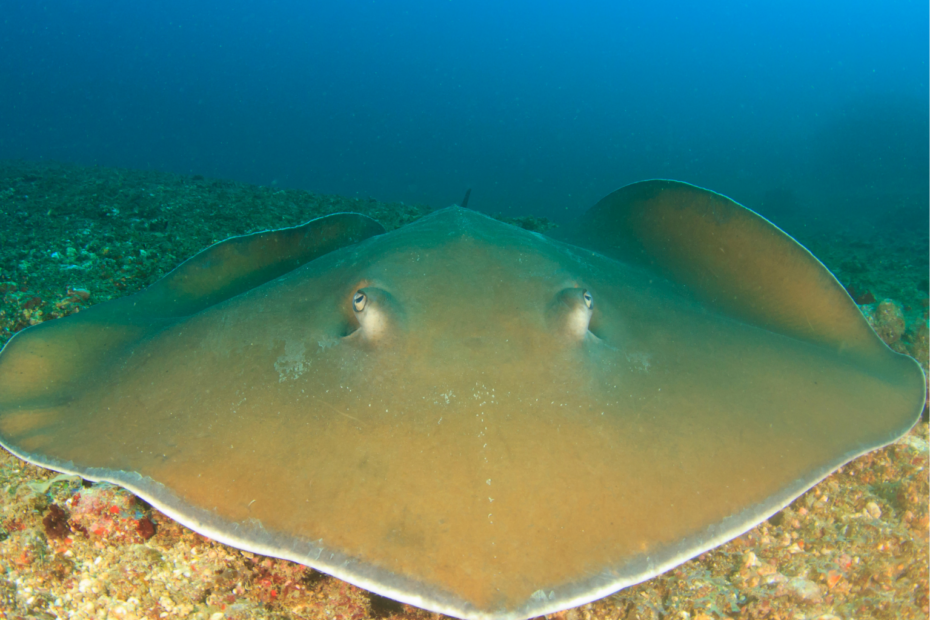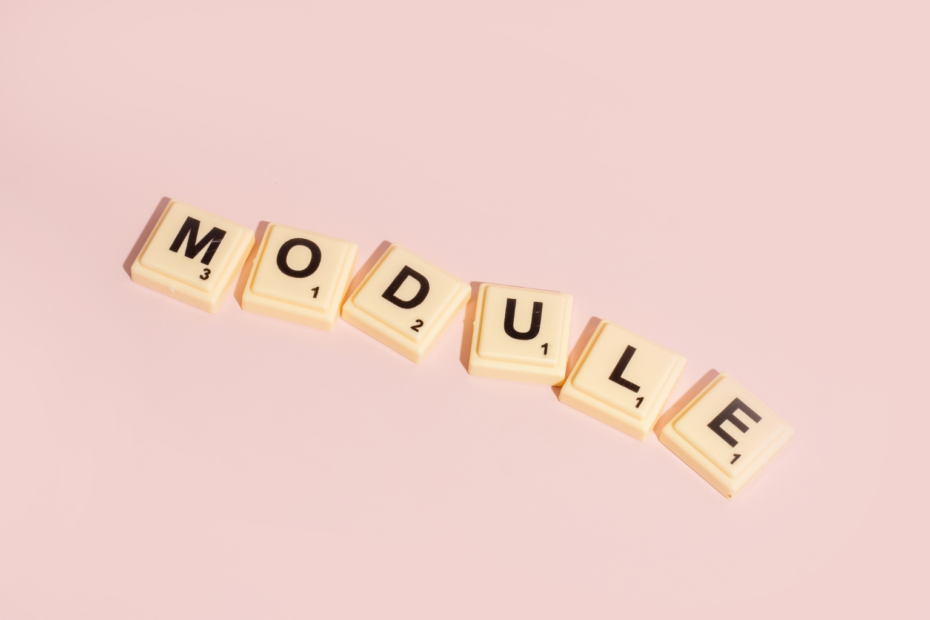Modern software projects are becoming increasingly complex, which is why teamwork is usually essential. A central component of today’s software development is so-called repositories, or “repos” for short, which provide a central location for data storage. This is a structured collection of data, code, and other information that is organized and can be managed.
Repositories have become an integral part of today’s programming, as they not only collect code and data centrally but also offer version control so that changes can be tracked and old code versions can be reverted if necessary. Various tools, such as Git, or even complete platforms, such as GitHub, have been developed that enable developers and researchers to integrate repositories into their work.
In this article, we will take a closer look at what a repository does and what the different types are. We will also look at the basic functions of Git and discuss in general what you should bear in mind when working with repositories.
What is a Repository?
A repository is a central directory for storing files, documents, or data models. It is a central location where all resources for a project are stored, regardless of whether they are data, code, or other files. Depending on the use case, there are different types of repositories. In the most common cases, it is a so-called code repository, which contains the current programming status of a software project. The repository is a central element in the Git version control system, which can be used to collect and merge different code versions during the project. It also makes it possible to switch to an earlier version at any time if the new changes have generated errors.
A repository can be operated on a local computer as well as in the cloud or on another server, depending on who should have access. In addition, there are also various providers, such as GitHub or Bitbucket, which offer an easy way to create a remote repository and work with it in a team.
Why are Repositories important?
Repositories are not only an indispensable tool in modern software development but also offer great advantages in other areas when teams want to work together on a project. They have become very important primarily due to the following aspects:
- Traceability: The repository makes it possible to record every change to the project and thus creates transparency as to which person made a change. It also provides a clear overview of project development.
- Collaboration: This platform ensures that teams can work together without getting in each other’s way. With code repositories in particular, it is also possible to easily merge the different work statuses and ensure that all changes are compatible with each other without causing problems.
- Quality assurance: With the help of version controls, errors can be quickly and easily undone by reverting to an older version that has not caused any problems.
- Availability: All project work is stored centrally in one place and can be viewed and changed by anyone involved in the project with an internet connection. Even if individual people lose data locally, the progress of the project is still available.
As we can see, repositories can be used in a wide variety of areas in which teams work together. Although in many cases they are used for software development, they are also indispensable for other applications.
What Types of Repositories are there?
Repositories differ according to their areas of application. The most common applications are in the area of data and for version control of software projects. A distinction is made accordingly:
- Data repositories are a common storage location for structured and unstructured data. This generic term therefore covers various data storage facilities, such as a data warehouse, data lake, or database. They are used to have a central storage location for data and thus ensure data quality.

- A code repository, on the other hand, is the central storage location for programming code, as used in various version control systems such as Git. Individual files are downloaded from the central directory to make changes or add new functions to the code. Once this is complete, the file is uploaded back to the directory, and error-free functionality is ensured with the other files.
It is also possible to differentiate between repositories according to the storage location and the intended use of the data. These include the following types:
- Local repository: These repositories are located on a developer’s local computer and are used for local storage and management of code. Local repositories are often used for tests and experiments before the code is transferred to a remote repository.
- Remote repositories: These repositories are hosted on a remote server and are used for sharing code between team members. Remote repositories allow team members to work together on the code and track the changes made by the various participants.
- Distributed repositories: Distributed repositories are a type of remote repository that allows developers to work with a copy of the repository on their local machine. Each developer has a copy of the repository and can work on it independently. Changes can then be merged back into the main repository.
- Package repositories: These repositories are used to store and manage software packages. They enable developers to easily distribute and install software packages and ensure that all dependencies are fulfilled.
- Artifact repositories: These repositories store and manage binary artifacts such as compiled code, libraries, and documentation. They allow developers to easily share and distribute these artifacts and ensure that all dependencies are met.
- Container repositories: These repositories are used to store and manage container images that are used to deploy applications in containers. They allow developers to easily share and distribute container images and ensure that all dependencies are fulfilled.
Which type is used depends on the specific requirements of the software development project. Local repositories are often used for testing and experimentation, while remote and distributed repositories are used for collaboration and version control. Package, artifact, and container repositories are used to manage dependencies and ensure that the software is distributed and deployed correctly.
What is the Purpose of the Code Repository?
The code repository enables the use of centralized version management, which ensures that the different code versions are accessible to the entire team and that there is no confusion. In addition, it is mainly used for open source software that is not managed by a central team, but by a large community that cannot be precisely defined.
A similar principle is currently being used in Germany to create a public platform for German administrations in which software can be exchanged and further developed. This creates transparency for the public about the systems used and at the same time creates a leaner and more cost-effective administration.
In a broader sense, this central platform also offers many possibilities in larger-scale projects that would otherwise not be so easy to manage. For example, GitHub is a central and public code directory where programmers can publicly share projects and exchange ideas.
How does Git work?
Git is a decentralized version control system used by software developers to efficiently manage source code and make the development of a project traceable. Git was originally used for the development of the Linux kernel and is now one of the most popular tools in programming.
This is a so-called distributed repository in which each programmer has saved a copy of the current repository, i.e. the directory, on their local computer. With this local copy, the programmer can then either create new files in the project or modify existing ones. At the same time, he can also test locally and ensure that the local changes do not affect the functionality of the overall program. This also makes Git particularly robust, as no connection to the remote server is required in this phase and work can simply be carried out locally.
A distinction is made between three states when working with Git:
- Working directory: This is a local copy on a programmer’s computer, which contains changes that have not yet been saved in Git.
- Staging area: Locally tested changes are added to the staging area, where they wait for the next commit.
- Repository: The final changes are committed to the repository using a commit command and are now part of the project history and version control.
After the current status has been downloaded, a branch is created in which the new development is programmed. As soon as you have made and tested the changes, you can commit them, i.e. save them. However, you cannot then upload the latest version directly back into the repository.

In the time between the last download of the repository and the implementation of the change, other team members may have overwritten the repository. For this reason, a pull request is carried out to have the latest version of the repository on the local computer. You can then “merge” this new version with the changes in the branch. This ensures that your changes have no negative impact on the work of others.
The standard commands that are required in the Git environment include, for example:
git initcreates a new, empty Git repository.git cloneclones an existing repository and its contents.git addadds new or modified files to the staging area.git commitsaves the changes from the staging area permanently to the central repository.git pushtransfers the local commits to the central remote repository.git pullfetches and integrates changes from the decentralized repository into the local workspace.git branchcreates and processes separate development branches.
Git offers software developers a powerful tool for efficiently managing large and complex projects and ensuring that everyone in the team can work independently of each other.
What are the Advantages of a Data Repository?
By centrally storing data that is accessible to the entire company, data quality can be ensured more easily and it is ensured that everyone in the organization has the same level of information. Otherwise, confusion can arise due to different files that may have been created at different times and therefore represent different statuses.
Centrality also makes it easier to set up access management so that confidential data is only accessible to selected people. They can then create specific evaluations or reports for the data they have access to.
Finally, centralized data can also save storage space, as users may be able to avoid building decentralized data silos and store replicas of existing information in them.
What should you bear in mind when working with Repositories?
It is essential for a successful software project that the repository is well managed. In this section, we have therefore summarized a few points that are important for efficient repository management:
- Organization: To keep the code base clean and clear, repositories should be well organized. This includes, for example, using clear and consistent naming conventions so that the project can be categorized according to components and functionalities.
- Maintaining repository hygiene: The repository should be kept up to date during the project. This also includes archiving or deleting old or unused code at regular intervals. This reduces clutter and significantly improves the performance of version control.
- Implement branching and merging strategies: Clear guidelines are extremely important, especially for large teams, which define the rules according to which new branches should be created or merged with the main branch. This ensures consistency and that changes are properly managed before they are integrated.
- Enforce code reviews: Code reviews can be used to ensure that changes meet a certain standard of quality and comply with guidelines. In addition, problems can be identified early and prevented before they are integrated into the main branch.
- Use automated tools: Use automated tools such as continuous integration (CI) and continuous delivery (CD) systems to automate the testing, build, and deployment processes. This will ensure that changes are properly tested and deployed consistently and reliably.
- Implement access controls: Access controls help to allow only authorized users to make changes to specific components. This ensures that no accidental changes can be made and that only the defined personnel can change certain areas.
- Document the use of the repository: Document the use of the repository, including branching and merging strategies, coding guidelines, and access controls. This will ensure that all team members are on the same page and know how to use the repository correctly.
Overall, effective repository management requires clear guidelines, good organization, and consistent practices. By following these best practices, you can ensure that your codebase is healthy, efficient, and well-managed.
This is what you should take with you
- A repository is a central directory for storing files, documents, or data models.
- There are different types of repositories in the application. The most common are code or data repositories.
- Data repositories are a central location for data storage that can be used to ensure data quality and manage access authorizations.
- A code repository is used to manage the current code status in a project and to simplify teamwork.
What is Jenkins?
Mastering Jenkins: Streamline DevOps with Powerful Automation. Learn CI/CD Concepts & Boost Software Delivery.
What are Conditional Statements in Python?
Learn how to use conditional statements in Python. Understand if-else, nested if, and elif statements for efficient programming.
What is XOR?
Explore XOR: The Exclusive OR operator's role in logic, encryption, math, AI, and technology.
How can you do Python Exception Handling?
Unlocking the Art of Python Exception Handling: Best Practices, Tips, and Key Differences Between Python 2 and Python 3.
What are Python Modules?
Explore Python modules: understand their role, enhance functionality, and streamline coding in diverse applications.
What are Python Comparison Operators?
Master Python comparison operators for precise logic and decision-making in programming.
Other Articles on the Topic of Repositories
This link will take you to GitHub. It is probably the best-known form of the code repository.

Niklas Lang
I have been working as a machine learning engineer and software developer since 2020 and am passionate about the world of data, algorithms and software development. In addition to my work in the field, I teach at several German universities, including the IU International University of Applied Sciences and the Baden-Württemberg Cooperative State University, in the fields of data science, mathematics and business analytics.
My goal is to present complex topics such as statistics and machine learning in a way that makes them not only understandable, but also exciting and tangible. I combine practical experience from industry with sound theoretical foundations to prepare my students in the best possible way for the challenges of the data world.