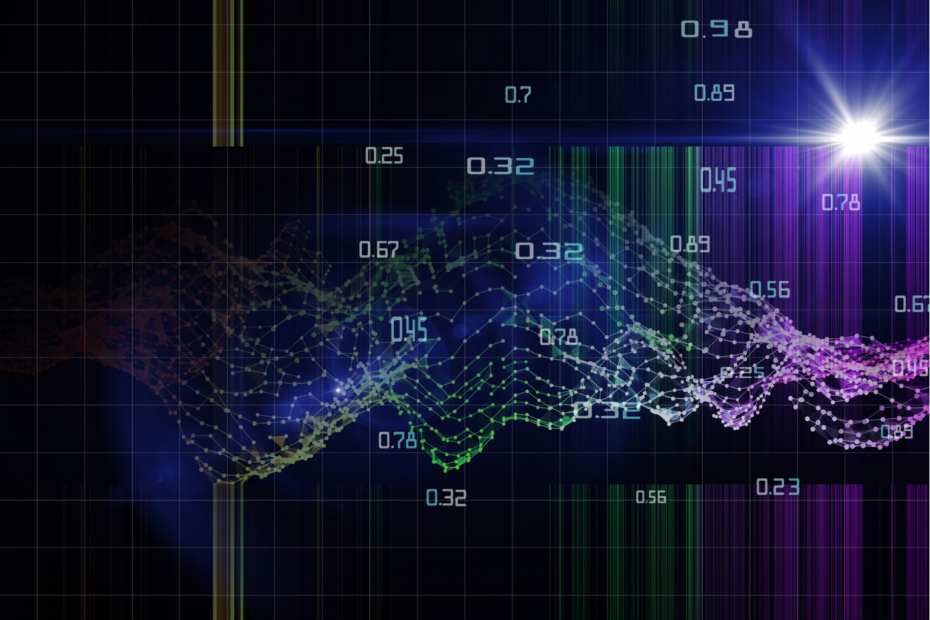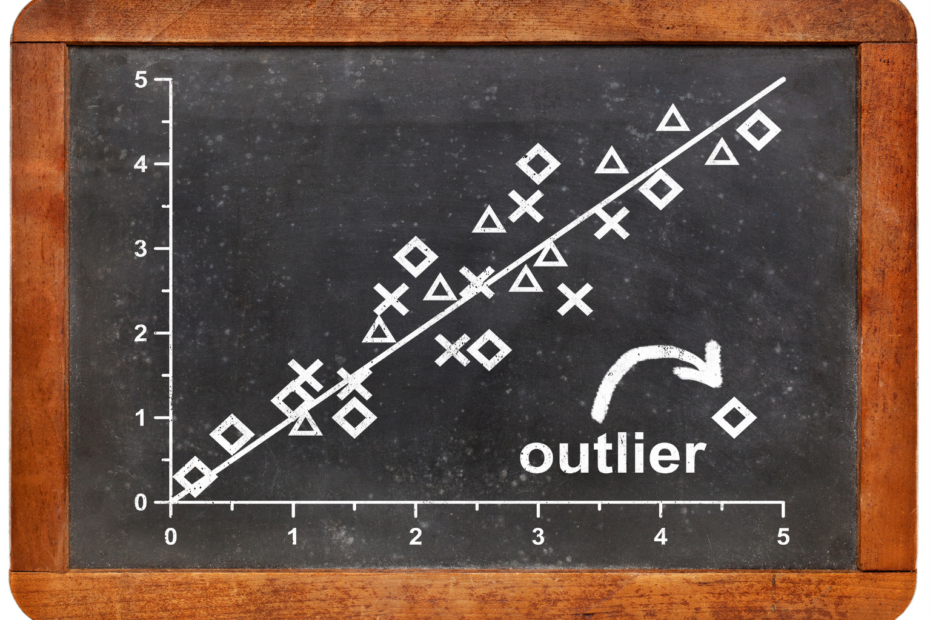JSON is the abbreviation for the JavaScript Object Notation file format. It describes a standardized data format for storing data. It is one of the text file formats because the data is stored in human-readable, natural language.
How are these Files structured?
The structure of JSON files is, simply put, an unordered collection of key-value pairs. For Python programmers, this structure is best compared to the Python Dictionary.
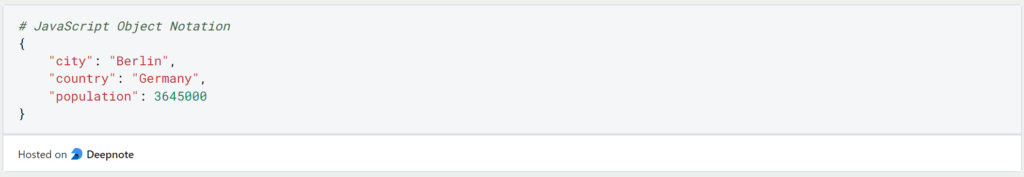
The order of the keys “city”, “country” and “population” is not predefined, so a JSON file with a different order than that shown here will still be identical to the file displayed.
In JavaScript, objects can only have keys that are represented as strings. Since the JSON file format is derived from JavaScript, only strings can be used as keys.
The values within a pair can assume different data types. The following types are allowed:
- String, e.g. “city”: “Berlin”.
- Number, e.g. “population”: 3645000
- Object, e.g. another JSON object
- Array, e.g. “districts”: [“Kreuzberg”, “Pankow”, “Reinickendorf”]
- Boolean, e.g. “capital”: True
- Null
This wide variety of data types makes JSON a very popular file format. There are only a few exceptions, which cannot be stored as values in the JavaScript Object Notation.
In JSON no functions can be stored. At the same time, date formats cannot be stored natively. However, this is not a major problem, since you can store dates as strings and then convert them back to a date when reading out the file.
What are the Advantages and Disadvantages of the JavaScript Object Notation?
The use of such files is very popular due to their simplicity in structure. The requirements for the data structure are comparatively low and the files are quick and easy to understand for many users.
The widespread use can also be explained by the fact that there are now own parsers for all common programming languages, which make the use of JSON even easier.
The main drawbacks of this file format are the fuzzy number definition and the lack of standards for interpreting non-supported data types. The JavaScript Object Notation does not distinguish between common number formats, such as integer or decimal numbers. This makes the interpretation of numbers dependent on the implementation.
As already mentioned, there are some data types that are not supported by default, such as dates. This can be circumvented with the conversion to strings. However, there are different possibilities and libraries, which can be used for this and it was not agreed on any uniform standard.
In short there the following advantages and disadvantages:
Advantages:
- Easy to read and write: JSON files use a simple syntax that is easy for humans to read and write. This makes it an ideal choice for data interchange and storage.
- Lightweight: The files are lightweight, making them a preferred choice for web-based applications that require fast data transfer.
- Cross-platform compatibility: The format is supported across different programming languages and platforms, making it an ideal choice for interoperability between different systems.
- Data serialization: JSON supports data serialization, allowing objects to be easily transformed into a JSON format that can be stored or transmitted.
- Familiarity: The data format is based on a subset of JavaScript, making it easy for developers who are familiar with JavaScript to work with JSON data.
Disadvantages:
- Lack of schema: The data format does not have a schema, which can make it difficult to validate the data and ensure its consistency.
- Limited data types: JSON has a limited set of data types, which can make it difficult to represent complex data structures.
- Not suited for large datasets: The format is not well-suited for large datasets, as it can cause performance issues due to its size and complexity.
- No support for comments: JSON does not support comments, which can make it difficult to add explanatory notes or metadata to the data.
- No standard date format: JSON does not have a standard date format, which can make it difficult to compare dates across different systems.
In conclusion, JSON is a widely used format for data interchange, but it has some limitations that need to be considered. While its simplicity, flexibility, and cross-platform compatibility make it an ideal choice for many applications, its lack of schema, limited data types, and performance issues with large datasets may make it unsuitable for some use cases.
Which Applications can be realized with JSON?
JavaScript Object Notation is used in many different applications and programming languages. NoSQL and also various relational databases have connectors to be able to store these file types.
It is also suitable for the following use cases:
- Data exchange: it is used as a standard format for data exchange between web applications and APIs (Application Programming Interfaces). It is also used for data exchange between microservices and for storing and retrieving data in NoSQL databases.
- Concise data storage: Due to low data format requirements, flexible data structures can be easily stored.
- Temporary data storage: The JavaScript Object Notation is also often used to store information in a program for a short time. Due to the high compatibility with other programming languages, these files can then be easily used by different applications.
- Configuration files: It is used to store configuration data for applications, libraries, and frameworks. This includes parameters such as server settings, logging options, and application behavior.
- Web development: JSON is widely used in web development for client-server communication, where it can be used for asynchronous data transfer between client and server. It is also used for rendering dynamic web pages and in browser extensions.
- Internet of Things (IoT): The file format is used in IoT applications for device communication and data transfer. It is also used for data storage in NoSQL databases and for real-time data analysis.
- Mobile applications: The file format is used in mobile applications for application data storage and data exchange with web services.
Overall, JSON has become a widely used format for data exchange and storage due to its simplicity, flexibility, and wide range of applications. Its use is expected to increase in the future as more and more
How to edit JSON files in Python?
Python has its own library for working with JavaScript Object Notation. The corresponding file must first be opened with “open”. The stored JSON object can then be converted into an array of Python dictionaries with “load”.
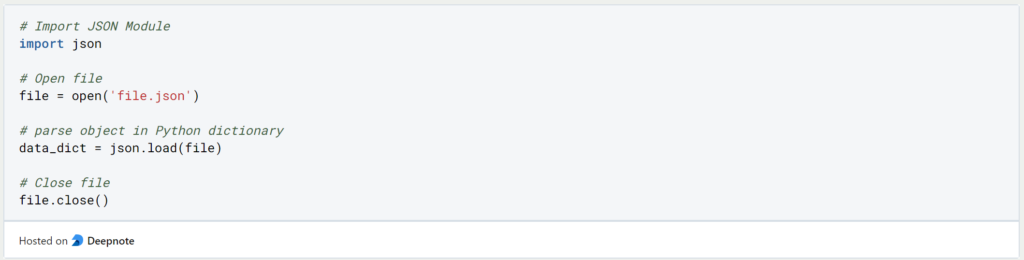
From now on you can work with the data in the same way as you are already used to from Python dictionaries.
YAML and JSON in Comparison
YAML and JSON are two popular formats for serializing data used in modern software development. However, besides some similarities, there are also some differences between the two formats.
One of the main differences between them is the syntax. YAML uses indentations and spaces to structure the data, while JSON uses curly braces and parentheses. This makes the former file format more readable and easier to write than JSON, which can be lengthy and difficult to read.
Another difference between the file formats is the supported data types. YAML supports a wider range of data types, including strings, numbers, dates, and even custom data types. In contrast, JSON supports only basic data types such as strings, numbers, and Boolean values.
In terms of extensibility, YAML provides better support for custom tags and metadata. This makes it easier to create and use custom data types, which is essential for some applications.
One advantage of JSON is better cross-language compatibility. It is supported by almost all programming languages, while YAML support is more limited. In addition, JSON is generally faster to parse and serialize.
In terms of readability, YAML is often perceived as more natural than JSON due to its space-based syntax. The latter, on the other hand, can be more difficult to read and write due to its use of parentheses and curly lines.
In summary, the two data types have some similarities, but also distinct differences that make them more suitable for different applications. YAML is more readable and supports a wider range of data types, while JSON has better cross-language compatibility and faster parsing times. Ultimately, the decision depends on the specific requirements of the project at hand.
This is what you should take with you
- JSON is the abbreviation for the JavaScript Object Notation file format.
- JSON is a widely used format for data interchange due to its simplicity, flexibility, and cross-platform compatibility.
- Its lightweight nature makes it a preferred choice for web-based applications that require fast data transfer.
- JSON supports data serialization, allowing objects to be easily transformed into a JSON format that can be stored or transmitted.
- However, it has some disadvantages, such as a lack of schema, limited data types, and performance issues with large datasets.
- It is not well-suited for adding comments or metadata to the data and does not have a standard date format.
- In conclusion, JSON is a popular format for data interchange but may not be suitable for all use cases. Its advantages and disadvantages must be considered when choosing a format for data storage and transmission.
Thanks to Deepnote for sponsoring this article! Deepnote offers me the possibility to embed Python code easily and quickly on this website and also to host the related notebooks in the cloud.
What is the Univariate Analysis?
Master Univariate Analysis: Dive Deep into Data with Visualization, and Python - Learn from In-Depth Examples and Hands-On Code.
What is OpenAPI?
Explore OpenAPI: A Comprehensive Guide to Building and Consuming RESTful APIs. Learn How to Design, Document, and Test APIs.
What is Data Governance?
Ensure the quality, availability, and integrity of your organization's data through effective data governance. Learn more here.
What is Data Quality?
Ensuring Data Quality: Importance, Challenges, and Best Practices. Learn how to maintain high-quality data to drive better business decisions.
What is Data Imputation?
Impute missing values with data imputation techniques. Optimize data quality and learn more about the techniques and importance.
What is Outlier Detection?
Discover hidden anomalies in your data with advanced outlier detection techniques. Improve decision-making and uncover valuable insights.
Other Articles on the Topic of JSON
- The formal standard for the ECMA JavaScript Object Notation can be found here.

Niklas Lang
I have been working as a machine learning engineer and software developer since 2020 and am passionate about the world of data, algorithms and software development. In addition to my work in the field, I teach at several German universities, including the IU International University of Applied Sciences and the Baden-Württemberg Cooperative State University, in the fields of data science, mathematics and business analytics.
My goal is to present complex topics such as statistics and machine learning in a way that makes them not only understandable, but also exciting and tangible. I combine practical experience from industry with sound theoretical foundations to prepare my students in the best possible way for the challenges of the data world.