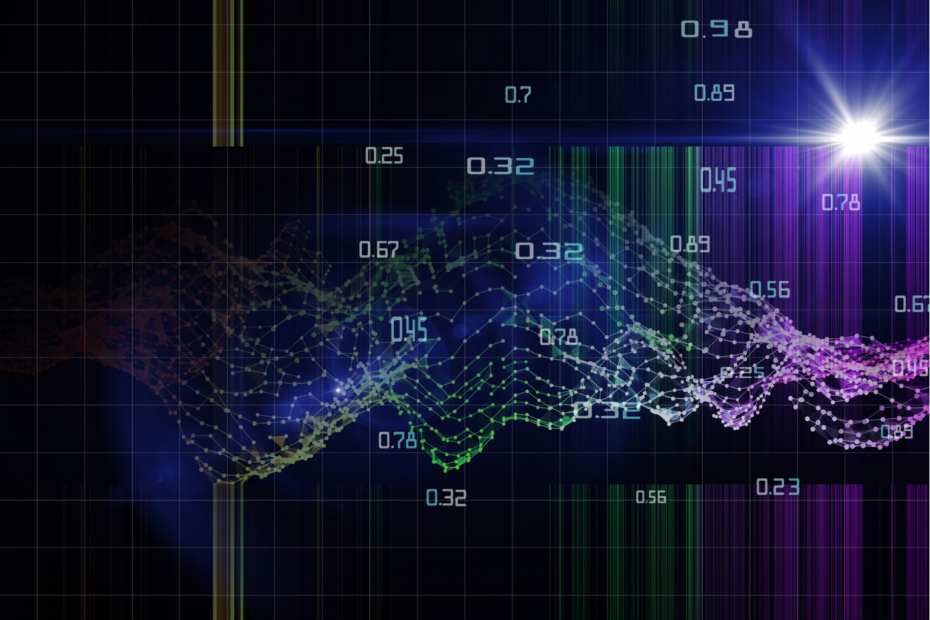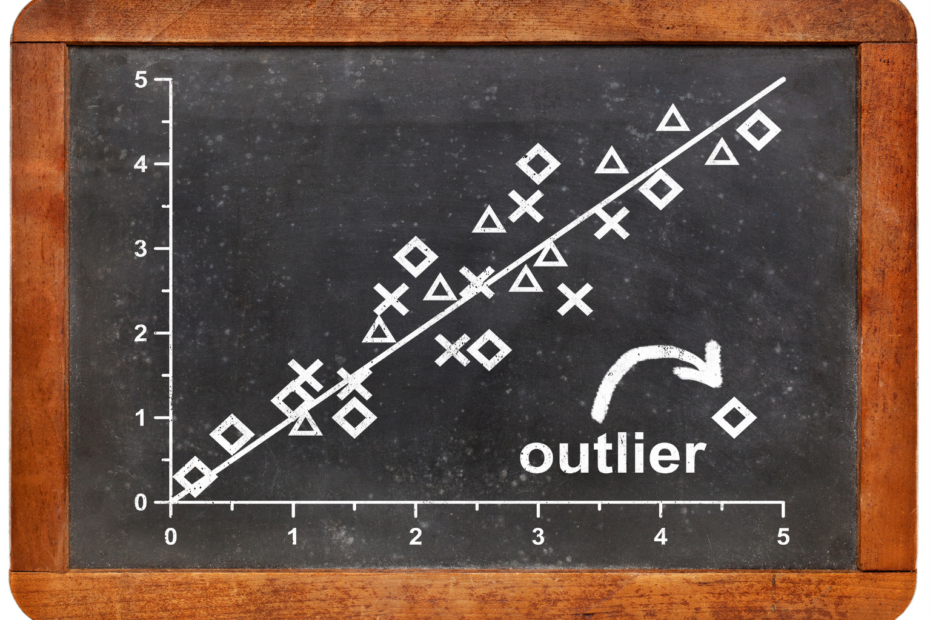An application programming interface, or API, is a concept that enables and simplifies communication between software programs. It defines the way and format in which data can be extracted from or sent to an application.
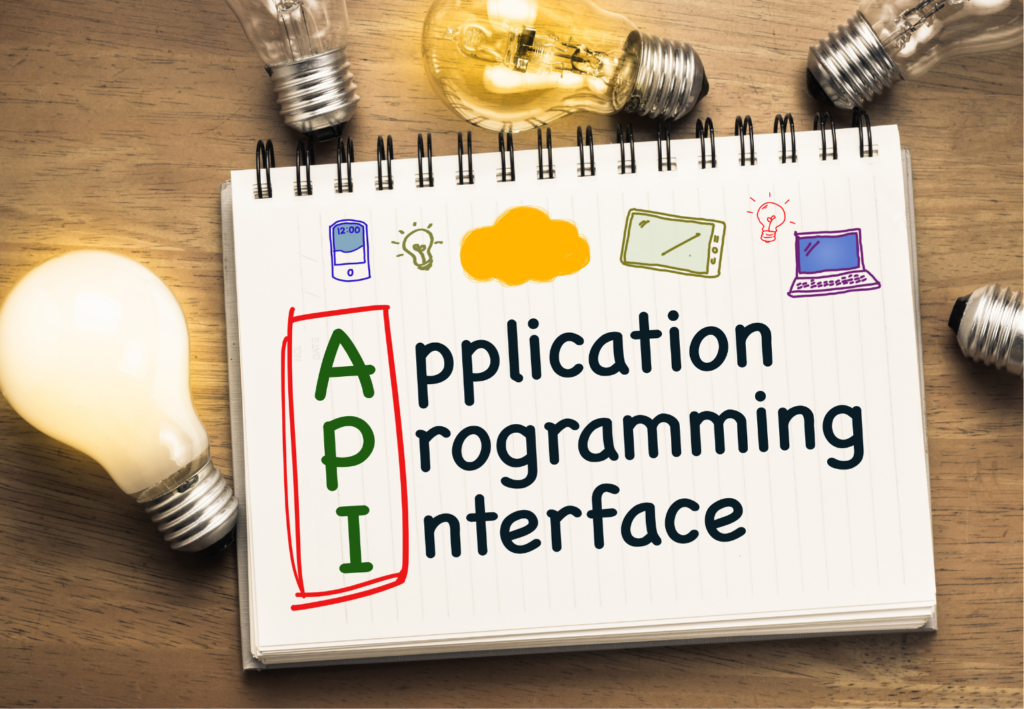
What are Application Programming Interfaces used for?
An API enables communication between different programs and applications by allowing information to be sent, requested, deleted, or modified.
This structure makes it possible to modularize complex software applications by making individual program parts self-contained and then communicating with each other via a programming interface. This means that the individual functionalities of the code are clearly separated from each other and can be easily exchanged or changed.
Docker containers, for example, are based on this principle. These containers can be started on different computers in a cluster and execute individual sections of code. To turn this into a functioning application, they receive data from other containers and send their own results to downstream containers via APIs.
Which Applications use APIs?
We already encounter programming interfaces in many places. For example, calling up a website is nothing more than querying an application programming interface on the provider’s web server. It is therefore not surprising that many websites offer APIs with which you can access their data. Such an interface for data retrieval is offered, for example:
- Google Maps
- YouTube
- Paypal
By offering APIs, websites also protect themselves from so-called web scraping. For many users, it is interesting to automatically read information from a website. If the provider does not offer an interface for this, it is not uncommon to resort to scraping the website. To do this, a bot calls up the page and reads it out within a few milliseconds. This can result in immense loads for the website and thus a loss of performance.
In the e-commerce environment, for example, an interface to Paypal is used to be able to offer the customer this payment option. There is a defined structure for how the store can send data to Paypal. This means that this payment option can be integrated quickly and easily into various e-commerce stores.
Online weather information sites also rely on the use of programming interfaces to provide their service. Websites, such as wetter.com, offer the possibility of retrieving a weather forecast for almost any location in the world. Providing the information is not entirely straightforward, as it involves consulting various regional weather services and collating their data centrally.
Application Programming Interfaces are used to standardize this process. This allows websites to receive regional data automatically and in a predefined data structure.
What are the Types of Programming Interfaces?
Basically, there are different ways to divide programming interfaces into groups. Most frequently, APIs are differentiated in terms of their accessibility, i.e. who is granted access to the data. A distinction is made between the following three types:
- Internal API: These are programming interfaces that are intended exclusively for use within a company. They are not visible to external users, and certainly not retrievable. For example, data from the internal Customer Relationship Management (CRM) tool can be accessed by the sales department via an API. Under no circumstances should this sensitive information be allowed to reach outsiders.
- Partner / Customer API: These programming interfaces hold data that should be accessible to a selected group of people. Authentication plays an important role here, as it ensures that a user is actually authorized to view the information. Some online stores, for example, offer the option of retrieving the customer’s own orders or delivery information via API so that the customer can use it in his own environment. In these applications, it must be ensured that each customer sees only the orders associated with their customer number.
- Public / Open Source API: Application Programming Interfaces of this type are available to the public via the Internet. The data is of general interest, which is why the operator provides public access. However, depending on the usage, fees may be charged for data off-take to maintain the infrastructure provided. Public APIs include, for example, the Google Maps interface.
In addition to distinguishing by accessibility, some sources also use interface orientation to create different groups:
- Function-oriented: Interfaces from this group enable a program to gain direct access to the hardware of a device to enable special functions there. For example, requests can be made for components of the hardware via the operating system API.
- File-oriented: This allows requests that access the hard drives of the computer and allow specific files or directories to be output. Access permissions are managed through the operating system.
- Object-oriented: In many programming languages, as in Python, complex applications are divided into different classes. Object-oriented interfaces allow communications between these classes, also called objects, and are much more flexible than function-oriented interfaces.
- Protocol-oriented: Protocol-oriented application programming interfaces are completely independent of operating systems and hardware because they work using protocols and libraries.
What are the Advantages of APIs?
There are countless advantages that can be realized with the use of programming interfaces. A large part of them can be summarized by the fact that, with the help of interfaces, applications are no longer as error-prone, are much easier to maintain, and thus require less expensive infrastructure. We will explain how these advantages come about in the following sections.
Application Programming Interfaces enable the modularization of software applications, such as Docker uses. For this purpose, the complete application is rewritten into smaller subtasks so that this part can run autonomously. Communication with upstream and downstream process steps works exclusively via application programming interfaces.
On the one hand, this offers the advantage that computationally intensive process steps can be switched to more powerful computers and others to less expensive components in the cluster. In addition, the overall application is very error-resistant. As long as all individual components receive the correct inputs via an interface and output the correct outputs via an interface, the overall program functions without problems.
This architecture makes it easier to maintain the sub-applications, renew them or even replace them with completely new systems.
How does a REST API work?
The content we see on the Internet is based almost exclusively on API queries. In the early days of the Internet, the Simple Object Access Protocol, or SOAP for short, was used for this purpose, which sent XML documents. At the beginning of the 2000s, however, the REST interfaces (Representational State Transfer) became established as the basis for web services.
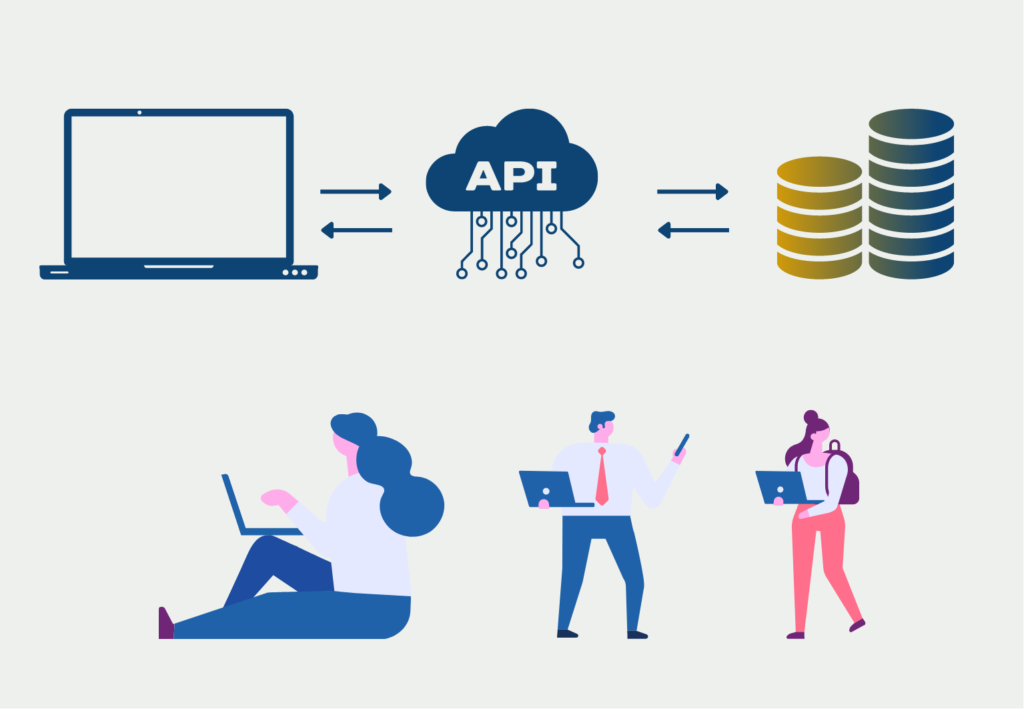
The problem points with the use of SOAP were that strict specifications had to be observed for server communication and the handling of XML is also rather cumbersome. REST, on the other hand, uses much clearer JSON files. In addition, it offers flexible formatting and is very performant in data transfer, which plays a major role in today’s web.
What are the best practices when working with APIs?
Working with APIs can be challenging, but there are some best practices developers can follow to make the process smoother and more effective. Here are some best practices you should follow:
- Use descriptive endpoint names: API endpoint names should be descriptive and reflect the action being performed. This makes it easier for developers to understand what the API does and how to use it.
- Limit the number of endpoints: APIs should have a limited number of endpoints to reduce complexity and make it easier for developers to use. Too many endpoints can make the API difficult to understand and maintain.
- Provide clear error messages: APIs should provide clear error messages that explain what went wrong and how to fix the problem. This can save developers a lot of time and frustration when debugging their code.
- Use consistent response formats: APIs should use consistent response formats to make it easier for developers to work with the data. This can include using standard data formats such as JSON or XML and using consistent field names.
- Implement authentication and access control: APIs should be secured with authentication and access controls to prevent unauthorized access and protect sensitive data.
- Use versioning: APIs should be versioned to ensure backward compatibility and allow developers to add new functionality without breaking existing integrations.
- Provide good documentation: APIs should have good documentation that explains how to use the API, including information about endpoints, parameters, and response formats.
- Caching: APIs can benefit from caching to reduce the load on the server and improve performance. Cached responses can be provided to clients instead of making a new request to the server.
- Use rate limiting: APIs should use rate limiting to prevent abuse and ensure fair usage. This can prevent the server from being overloaded by too many requests.
By following these best practices, developers can create APIs that are easier to use, more secure, and more reliable.
This is what you should take with you
- An application programming interface, or API, is a concept that enables software programs to communicate with each other.
- They are used, for example, in the construction of websites.
- The use of such interfaces is advantageous because it allows programs to be modularized.
- Best practices such as using descriptive endpoint names, limiting the number of endpoints, providing clear error messages, implementing authentication and access controls, and using version controls can help developers work more effectively with APIs.
What is the Univariate Analysis?
Master Univariate Analysis: Dive Deep into Data with Visualization, and Python - Learn from In-Depth Examples and Hands-On Code.
What is OpenAPI?
Explore OpenAPI: A Comprehensive Guide to Building and Consuming RESTful APIs. Learn How to Design, Document, and Test APIs.
What is Data Governance?
Ensure the quality, availability, and integrity of your organization's data through effective data governance. Learn more here.
What is Data Quality?
Ensuring Data Quality: Importance, Challenges, and Best Practices. Learn how to maintain high-quality data to drive better business decisions.
What is Data Imputation?
Impute missing values with data imputation techniques. Optimize data quality and learn more about the techniques and importance.
What is Outlier Detection?
Discover hidden anomalies in your data with advanced outlier detection techniques. Improve decision-making and uncover valuable insights.
Other Articles on the Topic of API
- There is more information about Application Programming Interfaces on the AWS site.

Niklas Lang
I have been working as a machine learning engineer and software developer since 2020 and am passionate about the world of data, algorithms and software development. In addition to my work in the field, I teach at several German universities, including the IU International University of Applied Sciences and the Baden-Württemberg Cooperative State University, in the fields of data science, mathematics and business analytics.
My goal is to present complex topics such as statistics and machine learning in a way that makes them not only understandable, but also exciting and tangible. I combine practical experience from industry with sound theoretical foundations to prepare my students in the best possible way for the challenges of the data world.