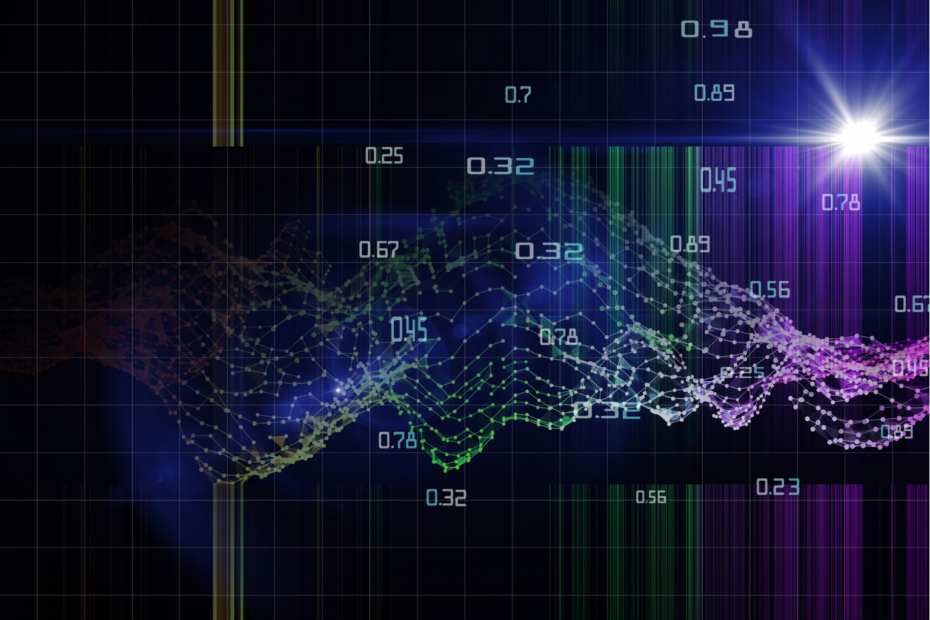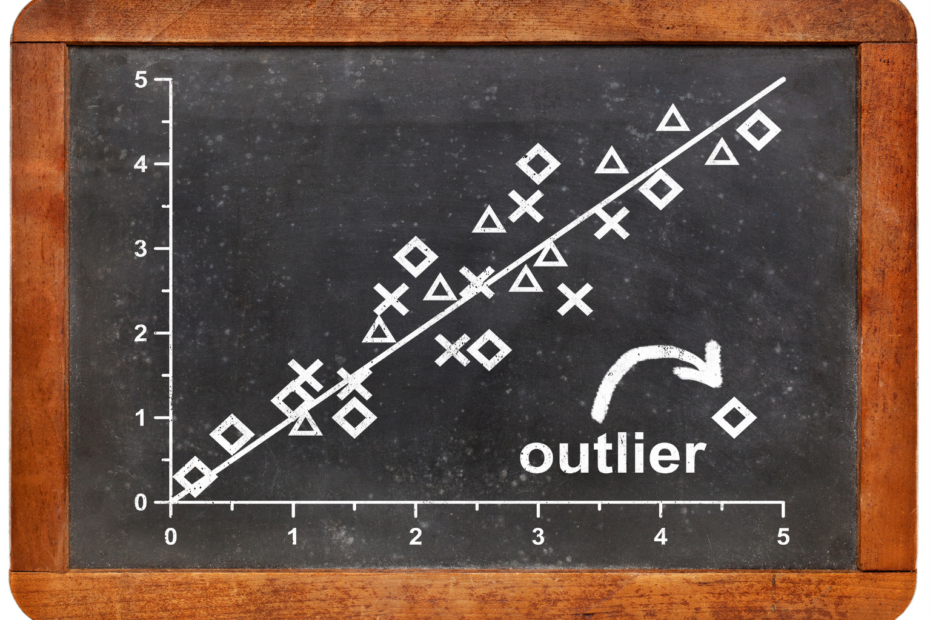Tableau is a software tool for data analysis and visualization, mainly used in the field of business intelligence. It was originally founded in 2003 out of Stanford University in America and has been part of Salesforce since 2019.
What applications can you implement with Tableau?
Although Tableau is known as business intelligence, many more applications can be implemented in addition to charts and other visualizations:
- Data Visualization: The main task is and remains, of course, the graphical analysis of data and reporting in the context of business intelligence. It is possible to create descriptive graphs, calculate key performance indicators (KPIs) and send automated reports. In this way, the BI tool provides an important basis for data-driven companies that want to evaluate their data in a targeted manner.
- Data preprocessing: Before data can be visualized, the information may need to be prepared, cleaned, or merged. All of this can be done with Tableau Prep. While it does not replace a traditional ETL tool, basic data cleansing can be easily performed.

- Customer Relationship Management: Following the acquisition of Salesforce, the BI tool can now also be used for customer analytics, thereby combining business analytics and customer relationship management.
- Processing of real-time data: When using sensors or other time-critical applications, it requires a simple and understandable visualization so that data changes can be reacted to quickly. In the worst case, a few seconds can be decisive here. In addition to pure visualization, the BI tool can also send automated notifications by mail when threshold values are undercut or exceeded.
What are the key features of Tableau?
Tableau is a robust data visualization and business intelligence tool that offers a wide range of features to help users analyze and gain insights from their data. Whether you’re a data analyst, business professional, or data enthusiast, Tableau provides powerful capabilities to make data exploration and visualization accessible and intuitive.
Tableau provides an interactive and user-friendly interface, allowing users to explore data through visually appealing charts, graphs, maps, and dashboards. With just a few clicks, users can drill down, filter, and highlight data points to uncover patterns, trends, and outliers.
It offers seamless connectivity to various data sources, including databases, spreadsheets, cloud platforms, and big data sources. It allows users to connect and blend data from multiple sources, eliminating the need for data preprocessing or consolidation.
With Tableau’s drag-and-drop functionality, users can easily create visualizations without the need for complex coding or scripting. By simply dragging and dropping data fields onto the canvas, users can generate interactive visualizations, customize their appearance, and organize them into cohesive dashboards.
Tableau provides a wide array of analytical functions and calculations that enable users to perform in-depth analyses of their data. Users can create calculated fields, define parameters, apply statistical functions, and perform complex calculations within Tableau’s intuitive interface.
The tool offers built-in data preparation capabilities that allow users to cleanse, transform, and shape their data. From data cleaning and blending to data modeling and aggregation, users can perform these tasks within Tableau, saving time and effort.
Tableau promotes collaboration and sharing of insights among teams and stakeholders. Users can share their visualizations, dashboards, and reports with colleagues, clients, or the broader Tableau community. Tableau’s sharing capabilities facilitate real-time collaboration and enable users to make data-driven decisions together.
It is also mobile-friendly, allowing users to access and interact with their visualizations on various devices, including smartphones and tablets. This mobile accessibility ensures that insights and analytics are available anytime and anywhere, enhancing the flexibility and convenience of data exploration.
Tableau is designed to handle large volumes of data and deliver fast query response times. It employs techniques like data indexing, data extracts, and query optimizations to ensure efficient performance even with complex datasets.
Tableau’s comprehensive set of features empowers users to make data-driven decisions, communicate insights effectively, and uncover hidden patterns and trends in their data. Its user-friendly interface, powerful analytics capabilities, and collaborative features make it a valuable tool for data analysis and visualization across industries and domains.
What tools does Tableau consist of?
The Tableau Universe consists of a few individual components that perform different tasks and can be used for different applications. These include:
- Tableau Prep: Before the data can be used and visualized in charts, it must first be prepared. In many cases, the information is already stored in databases and has therefore already been cleaned to a certain extent. However, it may still need to be merged with other data.
- Tableau Desktop: This is probably the most well-known tool because this is where the real work takes place. Here you can create dashboards, calculate KPIs, and much more. There are many possibilities and options to identify structures in data and make them easy to understand.
- Tableau Server: Any insight gained is worth nothing if you can’t share it with others in your organization. Using Tableau Server, dashboards can be created and shared within a team. Different roles can also be assigned to determine which people are allowed to make changes or just have permission to view.
- Tableau CRM: Since the takeover by Salesforce, the topic of customer relationship management has naturally also come more and more to the fore. Since 2019, the two areas of expertise have been bundled in Tableau CRM, thereby offering the option of also being able to directly run evaluations on the company’s own customers.
How much does it cost to use?
The use of Tableau is possible with a subscription, which can be taken out quickly and easily. The cost of this is calculated based on the role and functionalities that a user has available. A distinction is made between three types of users:
- Creator: The Creator is able to use all functionalities, i.e. in addition to the creation and modification of dashboards, also the extensive Prep functionality, with the help of which data sets can be edited and modified. A license in this category costs 70 € per user and month.
- Explorer: The Explorer is also able to create dashboards, but no new data sources can be created and prepared. This license is therefore suitable for users who use data sources that have already been created and prepared. This license type costs a total of 42 € per month and per user.
- Viewer: The viewer has the lowest permissions and is only able to view and interact with dashboards, e.g. to use filters. However, it cannot change dashboards permanently. On the other hand, this license is the cheapest at €15 per user per month.
Power BI vs. Tableau
The two giants in the business intelligence market are indisputably Microsoft Power BI and Tableau. Therefore, it makes sense to compare the two competitors in various aspects, so that you as a user can find the right tool for you.
In terms of usability, both tools are relatively on par. They offer extensive low- or even no-code functionalities that make it quite easy even for beginners to quickly create and customize complex dashboards. In addition, both programs already have a large community and thus there are countless tutorials and answered questions online. However, Power BI probably has a bit of a head start, as its user interface remains very close to the familiar Microsoft Office tools, such as Excel or Word, so many new users should be able to get to grips with it very quickly.
In addition to the user-friendliness, the license costs are of course always of great interest before the introduction of a business intelligence tool. We already looked at these in more detail in the last section. Despite the low prices, however, Power BI has the edge here, since it is already included in the Office 365 Pro license and thus, in addition to the BI tool, also has the familiar and proven Office tools Word, Excel, and PowerPoint in its luggage. In this combination, the price-performance ratio is simply unbeatable.
Before you can start building dashboards and reports, you need to connect the desired data sources and import the information. By and large, both tools are relatively equal on this point. Both support the most common data sources, whether on-premise, cloud, or local files. With the help of the Explorer functionality, even extensive and complex data changes can be made. Furthermore, it is possible to use the programming languages R and Python. Nevertheless, before signing up for a subscription, it should be checked for each data source it is really supported by the respective BI tool. Otherwise, you may have a rude awakening after signing up for an annual subscription.
This is what you should take with you
- Tableau is a widely used business intelligence tool that has been on the market since 2003. In 2019, it was acquired by Salesforce and since then CRM and business analytics can be combined.
- Tableau offers comparable functionality to Power BI but is slightly worse off in terms of ease of use and licensing costs.
- The license costs for Tableau range from €15 to €70 per user per month.
What is the Univariate Analysis?
Master Univariate Analysis: Dive Deep into Data with Visualization, and Python - Learn from In-Depth Examples and Hands-On Code.
What is OpenAPI?
Explore OpenAPI: A Comprehensive Guide to Building and Consuming RESTful APIs. Learn How to Design, Document, and Test APIs.
What is Data Governance?
Ensure the quality, availability, and integrity of your organization's data through effective data governance. Learn more here.
What is Data Quality?
Ensuring Data Quality: Importance, Challenges, and Best Practices. Learn how to maintain high-quality data to drive better business decisions.
What is Data Imputation?
Impute missing values with data imputation techniques. Optimize data quality and learn more about the techniques and importance.
What is Outlier Detection?
Discover hidden anomalies in your data with advanced outlier detection techniques. Improve decision-making and uncover valuable insights.
Other Articles on the Topic of Tableau
You can find the official homepage of Tableau here.

Niklas Lang
I have been working as a machine learning engineer and software developer since 2020 and am passionate about the world of data, algorithms and software development. In addition to my work in the field, I teach at several German universities, including the IU International University of Applied Sciences and the Baden-Württemberg Cooperative State University, in the fields of data science, mathematics and business analytics.
My goal is to present complex topics such as statistics and machine learning in a way that makes them not only understandable, but also exciting and tangible. I combine practical experience from industry with sound theoretical foundations to prepare my students in the best possible way for the challenges of the data world.